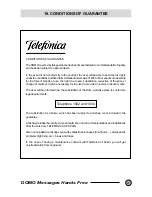DOMO
Messages Hands Free
32
To modify the name and/or the key
associated to a recipient of private
mail, access the submenu ‘Correo
Privado’ using the cursor keys
!
and
"
(20) and press the
Mensaje/
Aceptar
key (3) and follow the instruc-
tions for remote ‘Correo Privado’ on
page 28.
When displayed in the viewer, press
the
Mensajes/Aceptar
key (3).
Next the viewer will display a list of
names that they have already been
created and stored. Using the cursor
keys
!
and
"
(20), select the name to
be modified, and when found, press
the
Mensajes/Aceptar
key (3).
Change the name as required using
the characters on the numeric
keyboard (7), and press the
Mensaje/
Aceptar
key (3) when complete.
If you need to erase all the characters
of the name, use the
Borrar
key (17).
Type the new name using the charac-
ters on the numeric keyboard (7) and
press the
Mensajes/Aceptar
key (3).
The modified name will now be
displayed in the viewer.
The modified name will be displayed
in the viewer under the associated key.
You can modify it, erase the currently
displayed name and add a new name,
following the same procedure.
To confirm the modification, press the
Mensaje/Aceptar
key (3).
To erase a user name, from the ‘Correo
Privado’ menu (see page 29), press
the
Mensajes/Aceptar
key (3). Using
the cursor keys
!
and
"
(20) access
the ‘Borrar Usuario’ option and press
the
Mensajes/Aceptar
key (3).
To modify a
user name
To delete a
user name
( )
( )
( )
( )
( )
MODIF. USUARIO
¿CLAVE?
1234
JOSE
JUAN
1234
4321
( )
( )
( )
( )
( )
BORRAR USUARIO
Summary of Contents for 1002
Page 48: ......