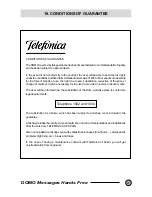DOMO
Messages Hands Free
34
of the viewer (e.g. 1 of 4). Once you
have typed over 160 characters, a
double envelope will also be displayed
in the main part of viewer. The assign-
ment of characters and symbols on
the keyboard are as follows -
Key 1:
1 . - > 1 i
Key 7:
P Q R S 7
Key 2:
A B C 2 " Ç
Key 8:
T U V 8 ? ü
Key 3:
D E F 3 $
Key 9:
W X Y Z 9 ¿
Key 4:
G H I 4 %
Key *:
* + ; ) ( €
Key 5:
J K L 5 &
Key 0:
@ _ , ’ / o
Key 6:
M N Ñ 0 6
Key #:
(Space) # : = <
You can change between uppercase
and lowercase (and vice versa) by
pressing the
R/A-a
key (8).
If correct a mistake, press the
Borrar
key (17), which will delete the last
entered character.
If a message cannot be sent immedi-
ately, it will be stored as indicated in
the viewer by a flashing envelope
,
,
,
,
,
.
The DOMO Hands Free Messages
telephone allows you to send text
messages (SMT), e-mail and faxes.
Once you have typed a message, or
modified an existing one, pressing
Mensajes/Aceptar
key (3) will allow
you to select the despatch format for
the message.
Text Messaging (SMT) is the default
option with E-MAIL and FAX being
accessed by using the
!
and
"
keys
(20). The following instructions details
how to proceed for each of these
options.
1. - To send a Text Message (SMT)
When this message is displayed in the
viewer -
Choosing
the
despatch
format
(Message,
E-Mail or
Fax)
( )
( )
( )
( )
( )
ENVIAR MENSAJE
( )
( )
( )
( )
( )
ENVIAR MENSAJE
Summary of Contents for 1002
Page 48: ......