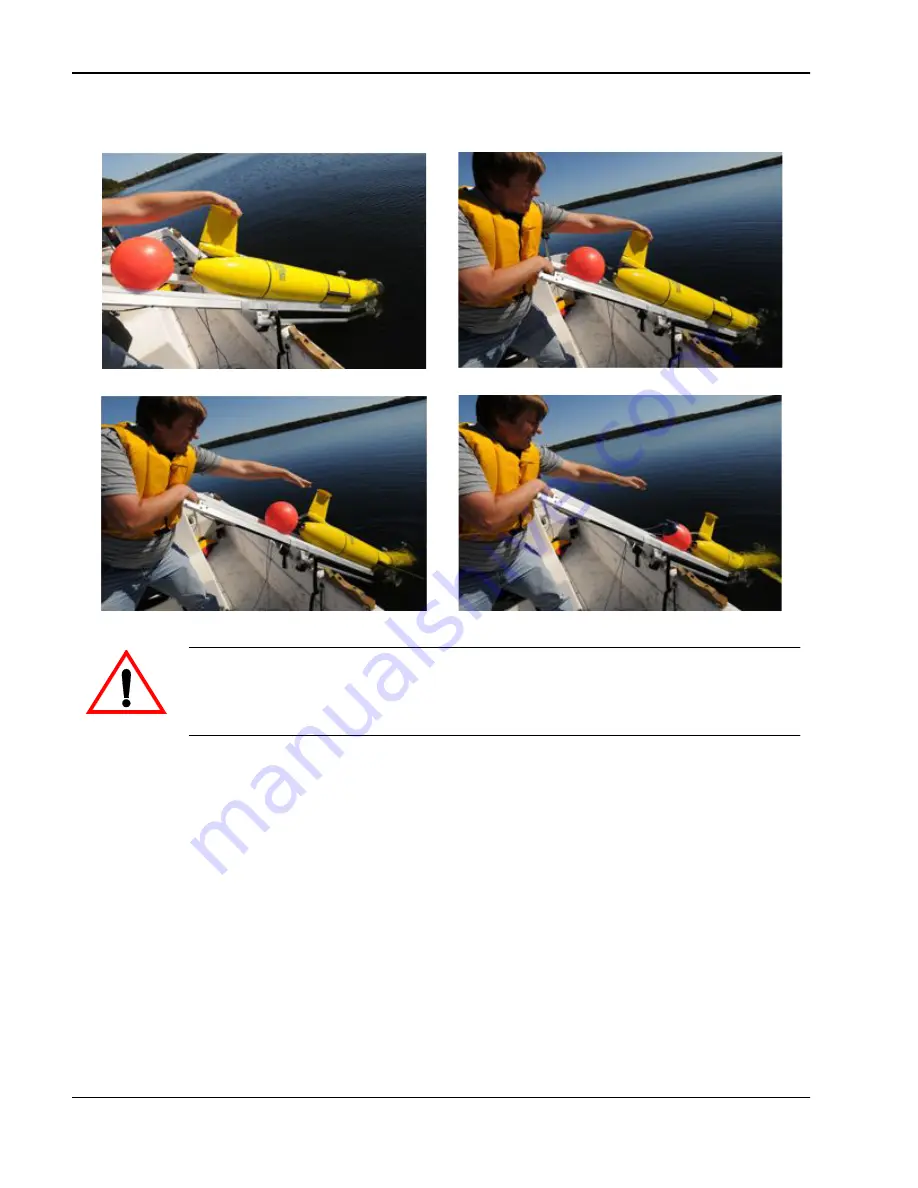
Slocum G2 Glider Operators Training Guide
Deploying the Glider
14
TELEDYNE WEBB RESEARCH
Rev. 06/12
WARNING All physical glider activities are two man lift and manipulation.
The photos depicting deployment and recovery show a one man
demonstration, this should only be attempted in extreme cases












