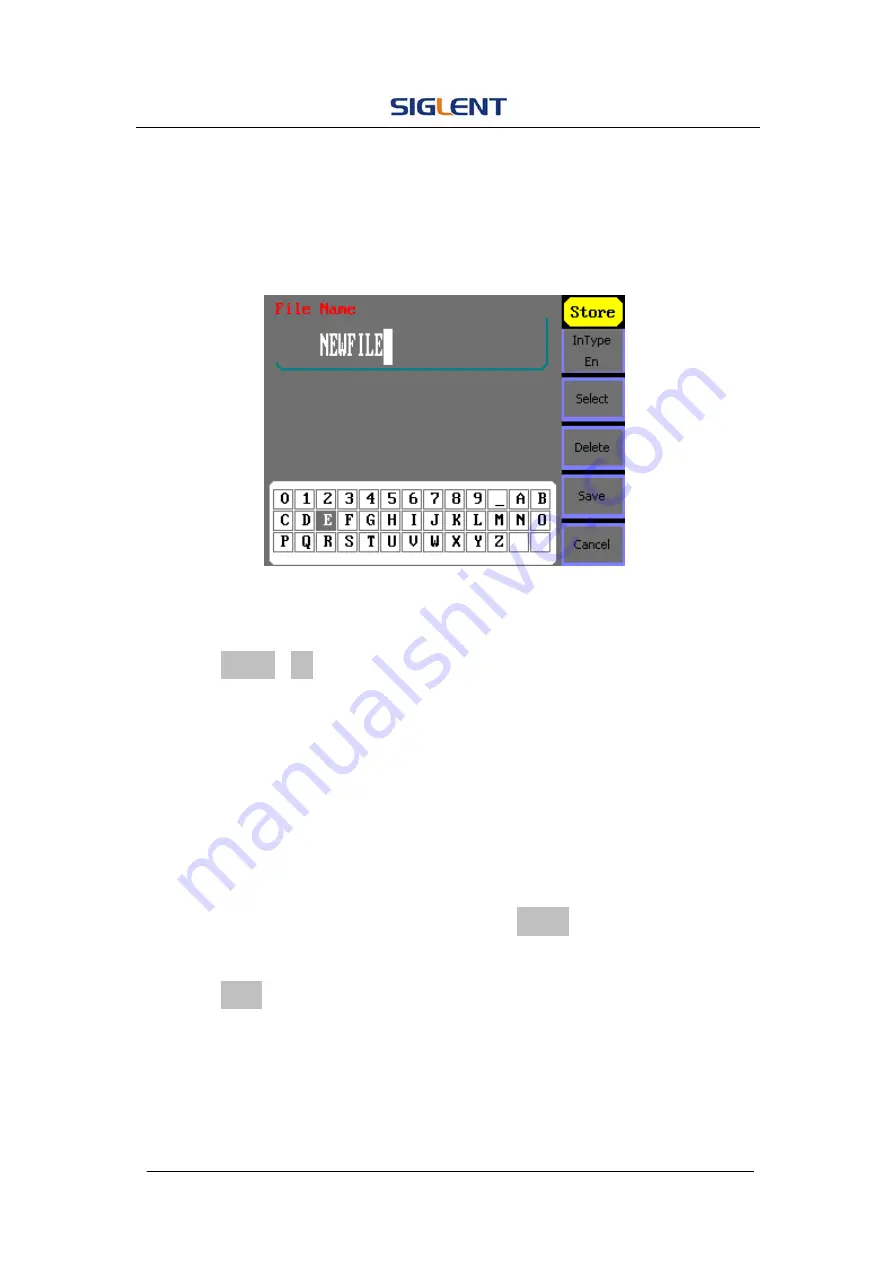
SDG1000 User Manual 64
1. English Input
The English input interface is as shown in Figure 2- 54, to save a file named
‘NEWFILE’, follow the steps below:
Figure 2- 54 English Input Interface
(1) Press InType->En, to enter the English interface.
(2) Input the file name’ NEWFILE’.
Use the Knob to adjust the cursor’s horizontal position and the up and
down key to adjust the vertical position. Select the Character ‘N’ and
press Select. Repeat this until you have inputted ‘NEWFILE’.
(3) Edit the File Name
When you have entered a wrong character, move the cursor to the
wrong character to be deleted and press Delete to remove it. Reenter
the file name.
(4) Press Save, to finish and save the file.
Summary of Contents for SDG1000 Series
Page 32: ...SDG1000 User Manual 22 Figure 2 5 Setting the Offset ...
Page 42: ...SDG1000 User Manual 32 Figure 2 15 Setting the Delay ...
Page 97: ...SDG1000 User Manual 87 Figure 3 1 Sine Waveform ...
Page 99: ...SDG1000 User Manual 89 Figure 3 2 Square Waveform ...
Page 106: ...SDG1000 User Manual 96 the wave generated is shown in Figure 3 6 Figure 3 6 Sinc Waveform ...
Page 112: ...SDG1000 User Manual 102 Figure 3 9 AM Waveform ...
Page 114: ...SDG1000 User Manual 104 3 10 Figure 3 10 FM Waveform ...
Page 116: ...SDG1000 User Manual 106 Figure 3 11 PM Waveform ...
Page 118: ...SDG1000 User Manual 108 Figure 3 12 FSK Waveform ...
Page 120: ...SDG1000 User Manual 110 Figure 3 13 ASK Waveform ...
Page 124: ...SDG1000 User Manual 114 Figure 3 15 DSB AM Waveform ...






























