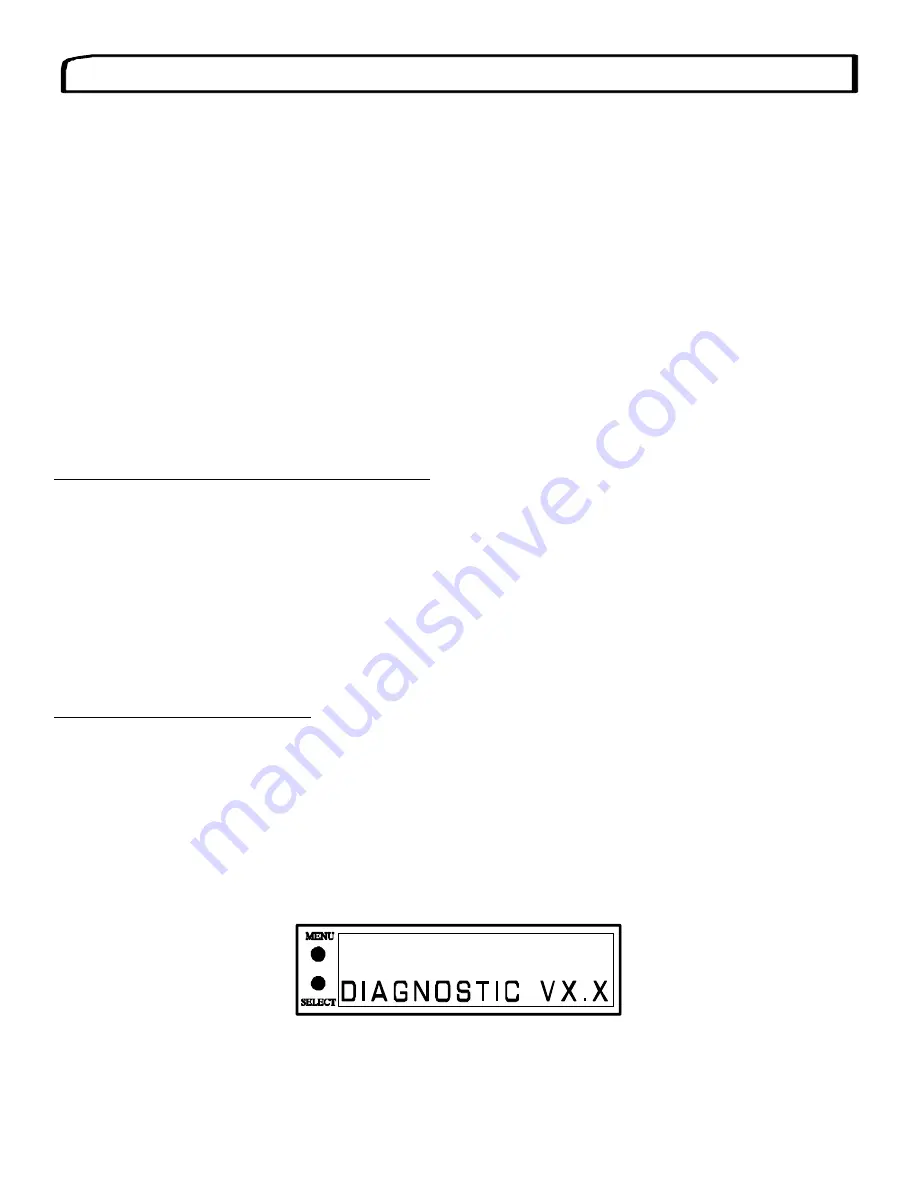
10
PROGRAMMING THE MILLENNIUM
The Millennium Display Features can be programmed in a number of different methods. They are:
Computer Assisted Telephone Programming - This process can be used to program all the features of the telephone, including the
Display Features as well as the Guest Service/Auto Dial buttons. An IBM compatible computer, Windows 95 (or higher) operating
system and Teledex provided Programming Interface, cables, and software are required. Please contact your distributor or Teledex
for more information.
Computer Assisted Display Feature Programming - This process is used to program the Display Features of the Millennium only.
An IBM compatible computer, Windows 95 (or higher) operating system and Teledex provided cables and software are required.
Please contact your distributor or Teledex for more information.
Display Feature Cloning - This process is used to copy the Display Features of the Millennium from one phone to an-
other. A Teledex provided cable is required. Please contact your distributor or Teledex for more information.
Manual Programming - This process does not require any additional hardware or software and can be used to program
all the features of the Millennium Display Telephone. The process is described below.
MANUAL PROGRAMMING
PROGRAMMING GUEST SERVICE / AUTO DIAL KEYS
The Millennium has ten (10) programmable GUEST SERVICE keys. These keys can be programmed to automatically
dial telephone numbers, or activate telephone system features.
1. Connect the Millennium to a live telephone line.
2. Lift the handset from the cradle or press the SPEAKERPHONE key.
3. Press the recessed STORE key and release it. (Please see diagram on page 11 for key location).
4. Enter the telephone number as required. The sequence can be up to 15 digits.
5. Press the AUTO DIAL key where the number is to be stored.
6. Place the handset back in the cradle or press the SPEAKERPHONE key to disconnect.
PROGRAMMING HOTEL MESSAGES
The Millennium has the ability to display up to three (3) Hotel Messages. These messages can be up to 45 characters in
length.
To program these messages:
1. Power off the Millennium by unplugging the line cord from the back of the phone.
2. Press and hold the SELECT button next to the LCD display.
3. Restore power to the Millennium by reinserting the line cord into the phone.
4. Continue pressing the SELECT button until the LCD displays:
PROGRAMMING





















