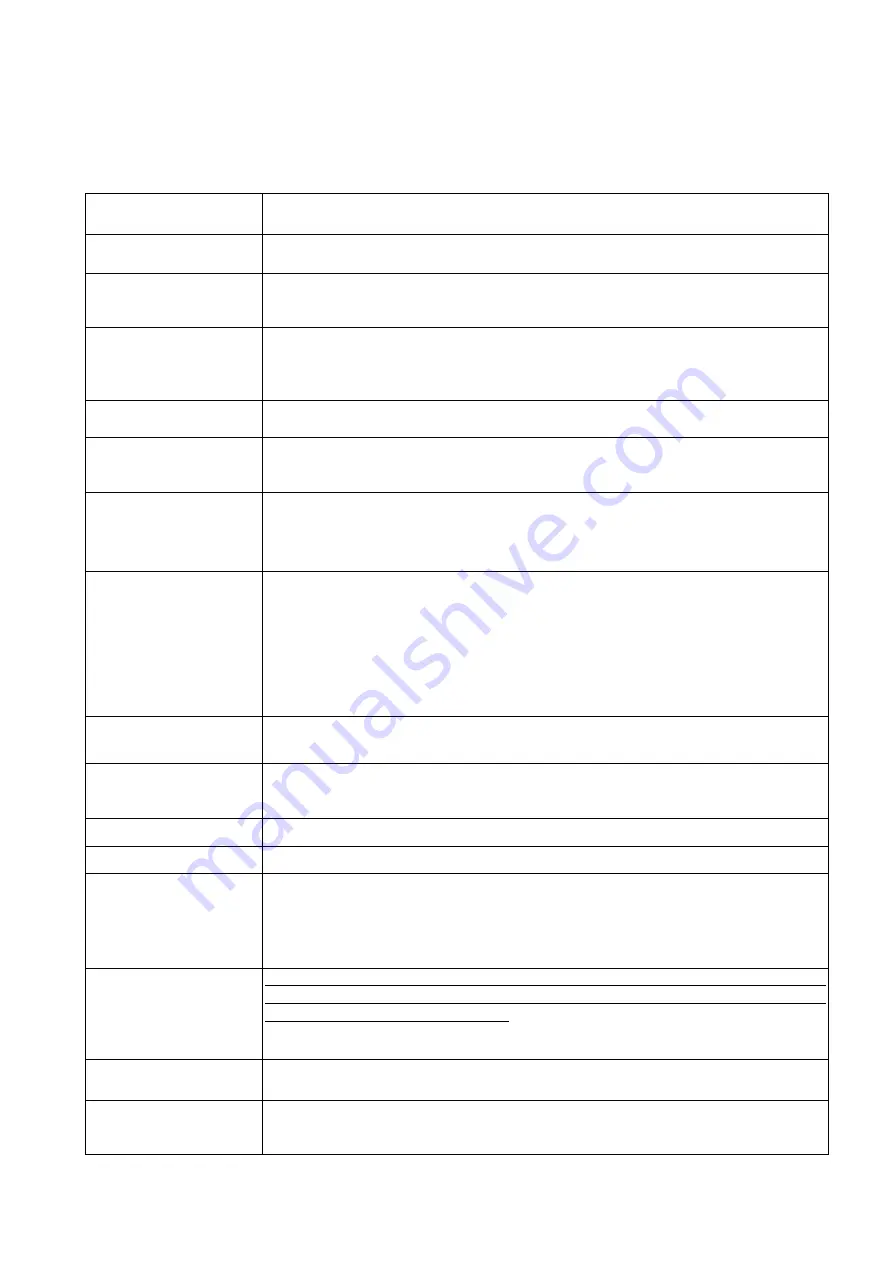
12
Normal
The relative relay is “ON” when the pushbutton is pressed and held; and relay
is “off” when the pushbutton is released.
Toggle
Maintained function: the relay is operated by pressing and releasing; press
and release again to turn off the relay.
ON/OFF
Both pushbuttons are used to operate the same relay. Press the ON
pushbutton to activate the relay and press the OFF pushbutton to de-activate
the relay.
Inching
Once pushbutton is pressed then the relative relay will be conducted within a
certain time, in order to operate with short and precision movement. Press
and hold inching pushbutton and press motion pushbutton to perform inching
motion.
Interlock
The two pushbuttons are interlocked; it’s not possible to operate two opposite
functions at same time.
Non-Interlock
The two pushbuttons can be operated at the same time: When the application
allows to operate at the same time two functions which are usually opposite
to one another.
Acceleration Delay
Time
This function uses to set the time interval between acceleration relay (i.e.
conduction-delayed time of acceleration relay). It is suitable for accelerative
operation only in order to prevent the cranes directly runs to highest speed to
damage the motor.
Interlock Delay Time
“Interlock Delay Time” is delay time between 2 opposite pushbuttons are
being press one after another. i.e.: while crane is moving one direction
(forward), moving opposite direction (backward) immediately would be
dangerous specially when crane is hooking up the heavy object. The object
may sway if crane does not completely stop before moving into opposite
direction. Therefore the interlocked delay time could potentially prevent it.
Normally, the interlocked delay time should be larger than the duration of
crane stop.
Bypass EMS
The relay relating to pushbutton will not be controlled by EMS mushroom or
emergency stop signal.
Control By EMS
The relay relating to pushbutton is controlled by EMS mushroom or
emergency stop signal.
Center ON
Both A & B relay of switch will remain ON
Center OFF
Both A & B relay of switch will remain OFF
Power Saving
Power Saving Mode: By using firmware to control frequency transmission
cycle period, thus to reduce power consumption of transmitter.
Note: the operating distance will be decreased when the “Power Saving”
mode is activated.
Transmit Mode
“Non-continuous transmitting mode”:
After “Power-On”, the transmitter
will transmitting the signal only when the pushbutton is pressed. This mode
can save the power of transmitter.
“Continuous transmitting mode”:
Transmitter will continuously transmit
signal once transmitter is being Power-On.
Save Power
This function is used to turn off the Transmitter after a given idle time.
*Only available under “continuous transmitting” mode.
Auto-OFF(TX)
This function refers to turn off the Transmitter after a given idle time while
transmitting the signal to switch off the receiver main relay.
(Annex I) Definition of Function
Terminology































