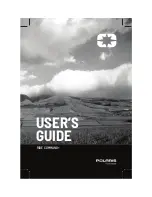Summary of Contents for SmartGPS Mini
Page 15: ...15 4 1 1 1 Registration Please click Register to do registration after login Register ...
Page 25: ...25 ...
Page 40: ...40 You can also press on the icon to trigger the tracker report its status right away ...
Page 42: ...42 ...
Page 43: ...43 Tap button to activate the function You can also tap the button to wake up the ...
Page 47: ...47 ...
Page 48: ...48 4 2 3 4 Geofence You can set the range by tapping or button ...
Page 51: ...51 Tracker1 Tracker1 ...