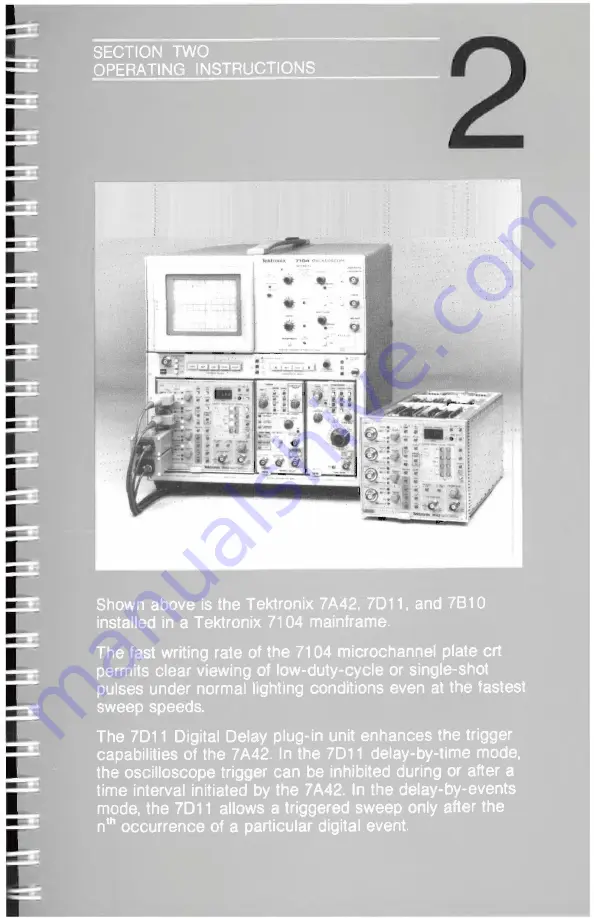
SECTION
TWO
OPERATING
INSTRUCTIONS
Shown
above is
the
Tektronix
7A42,
7D1
1, and
7B10
installed
in
a
Tektronix
7104
mainframe.
The
fast
writing
rate
of
the
7104
microchannel
plate
crt
permits clear
viewing
of
low-duty-cycle
or
single-shot
pulses
under
normal lighting
conditions
even
at
the
fastest
sweep
speeds.
The
7D11
Digital
Delay
plug-in
unit
enhances
the
trigger
capabilities
of
the
7A42.
In
the 7D11
delay-by-time
mode,
the
oscilloscope
trigger
can
be
inhibited
during
or
after
a
time
interval
initiated
by
the
7A42.
In
the
delay-by-events
mode,
the
7D1
1
allows
a
triggered
sweep
only
after
the
n
th
occurrence of a
particular
digital
event.
















































