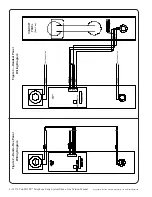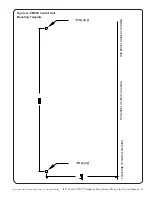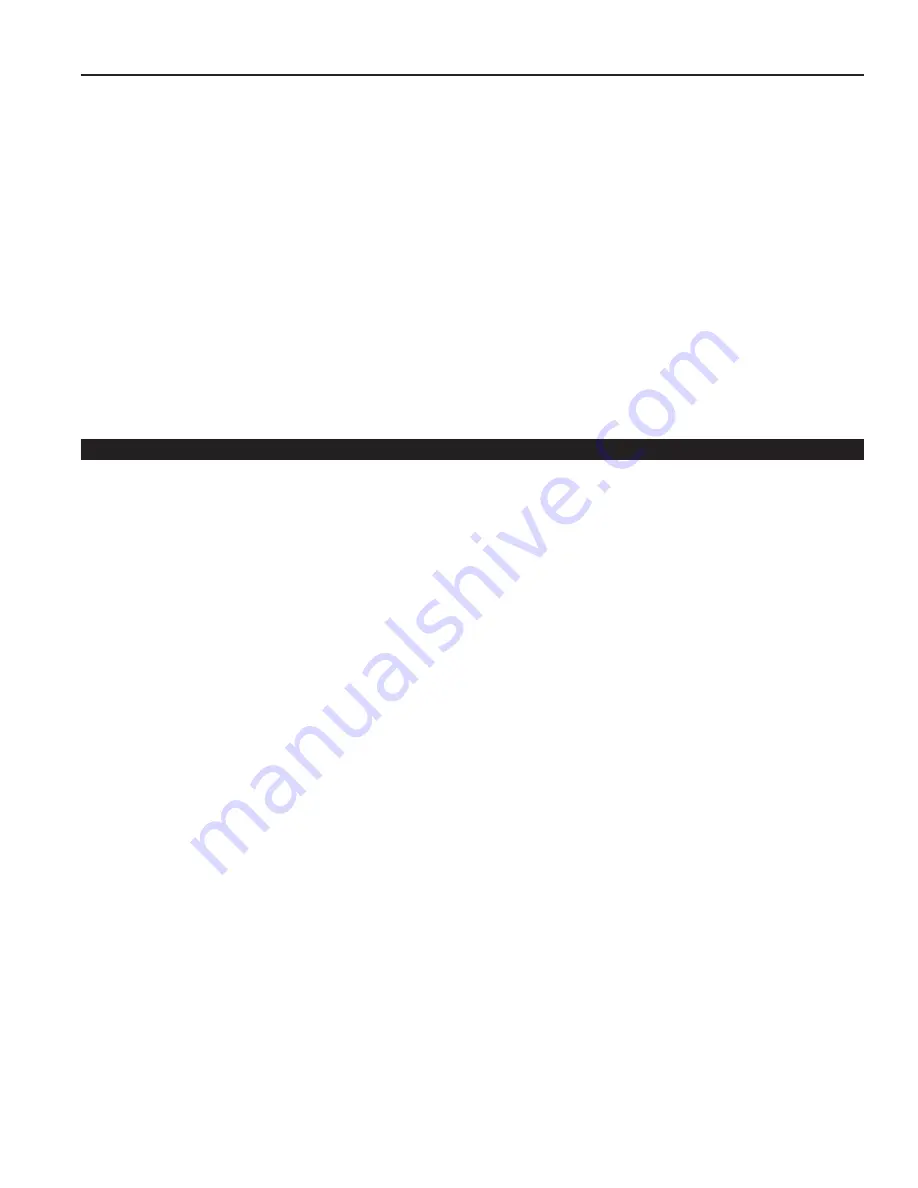
IL573 Tek-ENTRY
®
Telephone Entry System Phone-Line Version Manual • 5
Copyright © TekTone Sound & Signal Mfg., Inc. All Rights Reserved.
System Installation and Programming
7. Terminal “ME” is the interconnect point for multiple entrance systems. Interconnect
terminals “ME” and “G” of all entry systems to allow operation with a common
telephone line. Each location must also be wired with its own transformer, door strike,
extension telephone jack, switch contacts, etc., as shown on
Figure 1—System Wiring
Diagram
. Each location must be programmed separately.
8. At this point, double-check all wiring for shorts and opens.
9. Connect door strike transformer to terminals “T3” and “T4.” The maximum door strike
load that may switch through the controller is 28 volts at 3 amps.
10. Connect 16 VAC from the system transformer to terminals “T1” and “T2” on the
system controller terminal block. (This transformer must not be used to power any
other devices, such as the door strike.) The display will illuminate and the message
“WELCOME…DIAL CODE NUMBER” will appear.
11. Connect the supplied telephone cord from the jack or terminals “R” and “T” on the
system controller to the telephone line jack supplied by the telephone company.
System Programming and Settings
All programming of the entry system is accomplished through the use of the system keypad
and the display located on the control panel. Use the supplied
Tek-ENTRY
®
Telephone Entry
System Directory Worksheets
to generate a record of the building occupants, their suite
numbers, telephone numbers, assigned dial codes, and keyless entry codes. These sheets
will be required for programming, as well as when changes are to be made.
Complete the
Tek-ENTRY
®
Telephone Entry System Programming Worksheet,
and ensure
that it, the
Tek-ENTRY
®
Telephone Entry System Directory Worksheets
and the
User Operating
Instructions
are given to building management
when installation and programming are
complete.
Program Mode—Begin/End
Enter “*” and the three-digit master code (default is *123) to begin a programming session.
Use the “1” key on the keypad to scroll up the programming menu and the “3” key to
scroll down. When the desired function is displayed on the screen, press the “#” key to
select it. Follow the displayed instructions to make the necessary changes. When
programming is complete, end program mode by pressing the “*” key twice.
To Program Codes (Tenant Dial Codes)
Tenant dial codes are used at the entrance panel to call a tenant, and are usually listed on
a tenants directory. Suite numbers may be used as tenant dial codes, if desired. To program
tenant dial codes and their corresponding telephone numbers into the system:
1. When the programming menu displays “TO PROGRAM CODES,” press the “#” key.
2. Enter the 4-digit tenant dial code, and then the tenant’s telephone number. Press the “#”
key to save. Continue in this fashion until all tenant dial codes and telephone numbers
have been entered. If a tenant dial code is fewer than 4 digits in length, enter zeros as
leading digits. The leading zeros are not needed during actual use, but are required
during programming. If an error is made when entering a tenant dial code or telephone
number, press the “*” key to backspace.
3. Press the “*” key to return to the programming menu.
4. If desired, press the “*” key to end program mode.