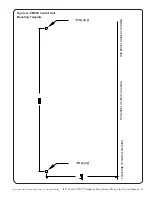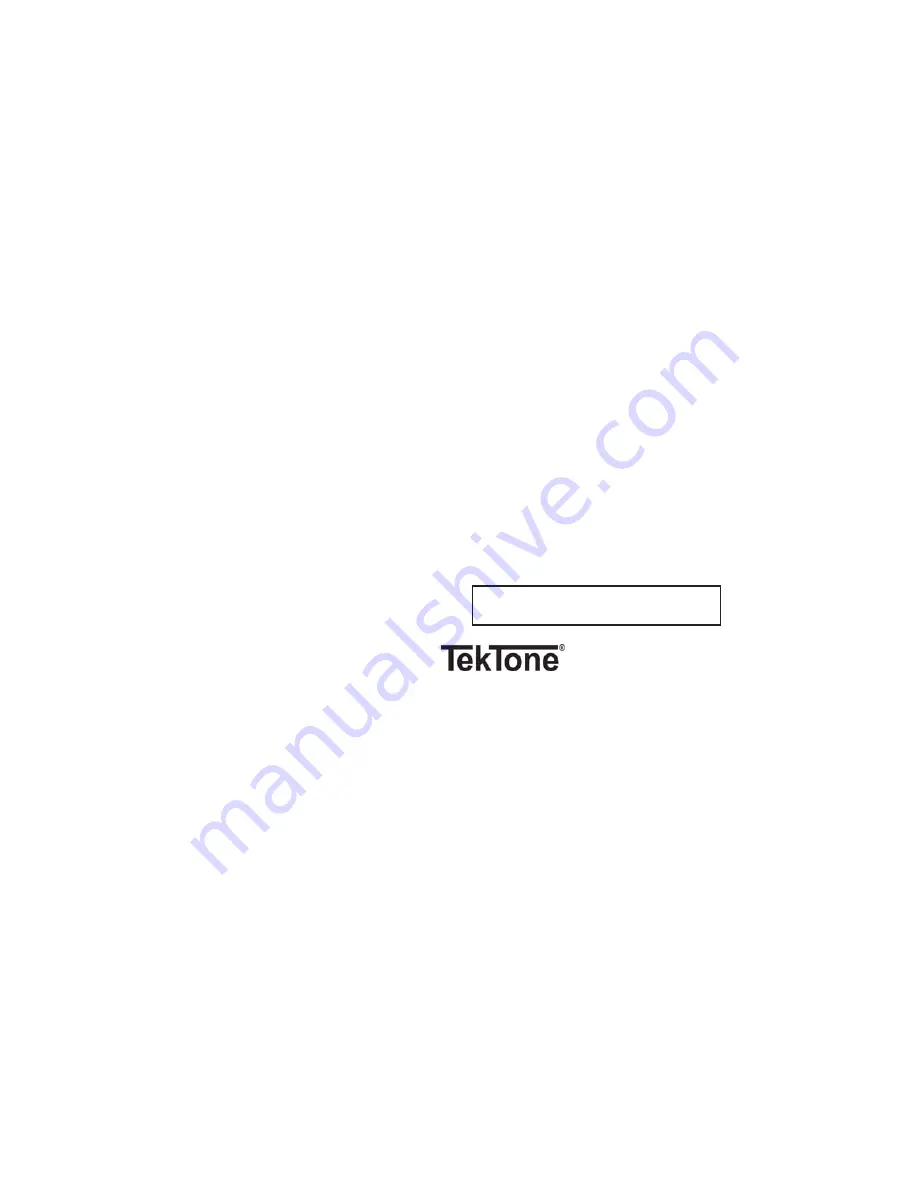
IL573 Tek-ENTRY
®
Telephone Entry System Phone-Line Version Manual • 19
Copyright © TekTone Sound & Signal Mfg., Inc. All Rights Reserved.
Tek-ENTRY
®
Telephone Entry System Operating Instructions
A TekTone
®
Tek-ENTRY
®
Telephone Entry System has been installed in your building to
provide increased security for yourself and your family. The system provides communication
and entry control using your telephone.
Your visitor will find your name and assigned dial code number on the directory near the Tek-
ENTRY
®
Telephone Entry System.
When the visitor enters your dial code number, the Tek-ENTRY
®
Telephone Entry System
will automatically ring your suite. You can answer from any telephone.
Answer the call and establish the identity of your visitor. The call will automatically cut off
after a preprogrammed time period.
If you want to allow your visitor to enter, simply dial or press “9” on your telephone. This will
unlock the entrance to your building or complex. You will hear a tone indicating the lock has
been released. After hearing the tone, you may hang up.
To deny entry, simply hang up. Do not dial “9.”
If you are on the phone when a visitor calls you from the Tek-ENTRY
®
Telephone Entry
System, they will get a busy signal unless you have “call waiting” service assigned to your
telephone.
Optional Entry Code Use
If the box below is filled in, you have been assigned your own entry code. Entering this code
on the Tek-ENTRY
®
Telephone Entry System keypad will allow you to enter the building
without a key. When using this code, it is
not necessary
to pick up the handset. Press the “#”
key, and then the four-digit number. Your code will not appear on the display.
#
Sound & Signal Mfg., Inc.