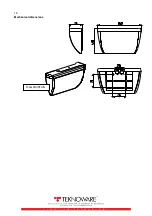5
TWT1751WK:
In the example picture the luminaire is set for address 1 and also set to maintained
mode by DIP number six. The black square in example picture indicates the dip switch
so that the DIP number 1 is set to position ON.
MULTIFUNCTION PICTOGRAM
This is instructions how to use multifunction pictogram.
Your luminaire has been taped with green multifunction pictogram.
This pictogram is ready-cut and easy to use.
Alternatives are:
a) Man + arrow left + door
b) Man + arrow right + door
c) Man + arrow down + door
Step by step:
Remove white shelter witch on top of the label.
Now you have green label without any pictogram.
Then choose figure (alternative: a, b or c)
Remove it for example by knife.