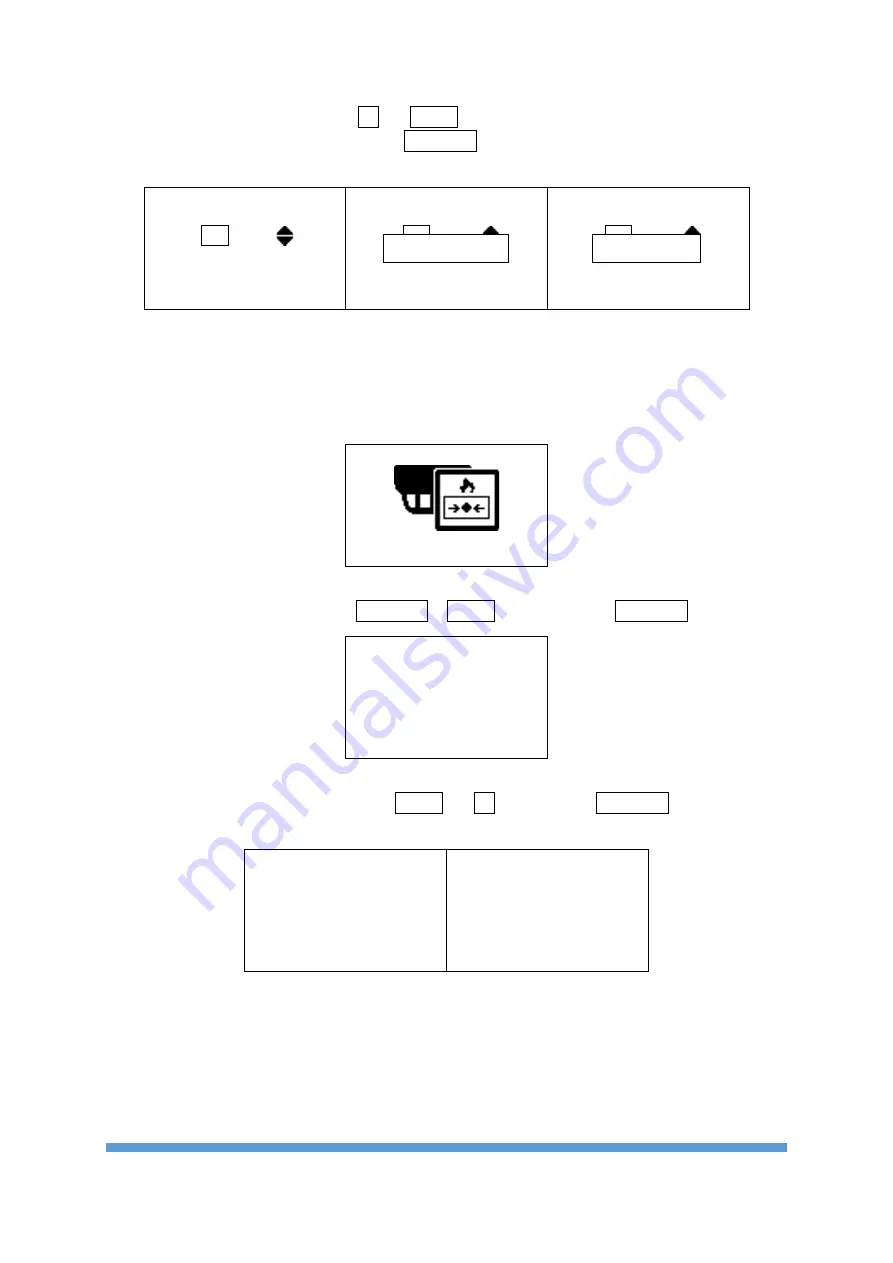
TWM-1885 ANALOGUE ADDRESSED WIRELESS COORDINATOR
–
R01
TWM-1885 ANALOGUE ADDRESSED WIRELESS COORDINATOR
–
R01
14
Select “Yes” or “No” by using by using
UP and DOWN buttons for resetting the PER values of all devices
and the operation is carried out by pressing FORWARD button. The screenshots of this operation can
be seen below.
Reset PER
Reset Yes
Reset PER
Reset Yes
Reset PER
Reset Yes
3.6.4
Device List
The list of the devices connected to the wireless network can be accessed from this menu. Address
values, RSSI value, battery status, number of successful and unsuccessful data transmissions and device
deletion operations are
carried out on the “Device Detail” screen under “Device List”
.
Device List
To enter the menu
: “
Main screen
” >
FORWARD > DOWN
> “
Device List
” >
FORWARD
Device List
1.Coordinator*
ID:18850601200001
>2.GC Module
ID:18871702200013
To navigate through the device list, use the DOWN and UP buttons. Press FORWARD button and move
towards the sub-menu in order to view device details.
18871702200013
>1.Address:(2)24966
2.RSSI: -23dB
3.Battery: 98%
4.PER: <2%
5.HW: 1.0.0
18871702200013
5.HW: 1.0.0
6.SW: 1.0.0
7.Ping: 20s
8. Reset PER
>9. Delete
Example: GC Module is selected and the device detail is viewed.
Device Details Screen:
1.
The device’s address in the addressed system and in the wireless system
2.
RSSI value. RSSI, is an abbreviation being used in RF terminology. It stands for Received Signal
Strength Indicator. It is a measurement value of the current power of the radio signal received
Waiting..
Successful






















