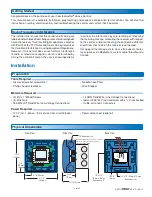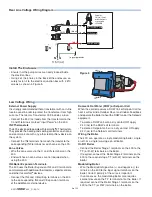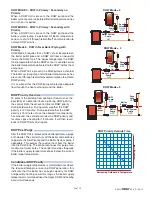© 2013
400_D - 09/13
12 of 32
Description:
The House Control 400 operates a modulating boiler with indirect Domestic Hot Water. The House Control
400 operates using Outdoor Reset and Indoor Feedback, which supplies the lowest water temperature to eight hydronic
zones. The four extra zones are connected to the Wiring Center 313 using the tN4 Boiler Expansion terminals.
115 V (ac)
L
N
G
Boil Sys
DHW
(P1)
(P2)
to pump grounds
N
L
Boil System Pump
DHW Pump
Pump Power L
Strip wires
1/2 inch (13 mm).
Installed wires are
not removable.
12-18 AWG
Expansion
tN4 Boil
Ct
N
4
Modulating
Boiler
—+
1
R
C
L
N
313
(red)
(black)
(black)
Menu
House Control 400
Item
+
Com
Boil
Out
DHW
Vlv
C
Vlv
C
Vlv
C
Zone 3
Zone 1
Zone 2
Zone 4
Vlv
C
Com
Zone 1
Zone 2
Zone 3
Zone 4
tN2 tN2 tN2 tN2 tN2 tN2 tN2 tN2
Sensors - No P
ow
er
Call
Call
tN4
C
Mod dc/mA
Boil Exp.
Se
tpoint
DHW
R
C
Input Power
H8005B
Made in Canada
Use at least 167°F
(75°C) conductors
Stage 2
Stage 1
400
070
313
Single Boiler, DHW, 8 Boiler Zones
A400-2
S2
S1
S3
24 V (ac)
Transformer 009
Zone Valves (Z1 to Z4)
DHW Sensor (S3)
Boiler Sensor (S1)
tekmarNet
®
2 Thermostats
Outdoor
Sensor
(S2)
tekmarNet
®
4
Expansion to
Wiring Centers,
Timers, or
User Switch
tekmarNet
®
2 Thermostats
tekmarNet
®
2 Thermostats
(if applicable)
P1
P2
Z1
Z2
Z3
Z4