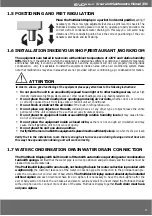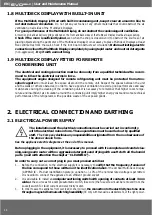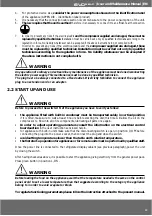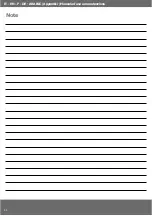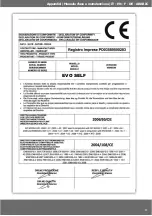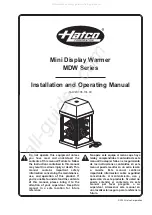EN |
EVO
SELF
| User and Maintenance Manual
28
1.8 MULTIDECK DISPLAY WITH BUILLT- IN UNIT
If the Multideck Display is fi tted with built-in condensing unit, keep it clear all around in line to
not obstructs air circulation. Do not put any cartoons or any others materials that could obstruct the air
ventilation on all sides of the Multideck Displays.
For good performance of the Multideck Display, do not obstruct the condensing unit ventilation.
Air suction grid and air delivery grid positioned on the front and back sides of the Multideck Display must be always opening.
Check if the room is suffi ciently aired, even when the shop is closed. Avoid to obstruct the sources of air
placing objects along the perimeter of the Multideck Display. It is necessary to place Multideck Displays at least
fi ve centimetres from the wall. Check if the foot board obstructs air circulation. Before activating electric
connection clean the Multideck Display completely by using tepid water and neutral detergents
(non-aggressive) . Dry it with a smooth rag.
1.9 MULTIDECK DISPLAY FITTED FOR REMOTE
CONDENSING
UNIT
The electrical and cooling connection must be done only from a qualifi ed technician. We recom-
mend to follow the electrical norms in force.
The equipment engine designed for remote refrigerating unit must be protected from atmo-
spheric agents. You must leave free space all around the remote unit. Respect the spaces between the unit
and the walls or others obstacles, in order to have a good air ventilation to avoid a good performance and easy
maintenance during the cleaning of the condensing unit. It is necessary to remember that higher room tempe-
rature and insuffi cient air circulation around the condensing unit imply higher energy costs and worse technical
performances of the refrigerator, with a possible waste of the exposed goods.
2. ELECTRICAL CONNECTION AND EARTHING
2.1 ELECTRICAL POWER SUPPLY
The installation and the electrical connections must be carried out in conformity
with the electrical rules in force. These operations must be carried out by qualifi ed
staff. The Company declines any responsibilities originated from the no observance of
the above rules in force.
See the appliance electric diagrams at the end of this manual.
Before plugging in the equipment, it is necessary to proceed with its complete and careful clea-
ning, using warm water with no aggressive detergents and drying with a soft cloth all the humid
parts (read with attention the chapter "CLEANING").
In order to carry out a correct plug in you must proceed as follow:
1.
Before the connection to the electrical supply it is necessary to verify that the frequency / tension of
the line correspond to those written on the identifi cation label of the Vertical Multi-deck Display
(APPENDIX - Product identifi cation plate). A var/- 10% of the nominal rated voltage is permitted.
It is needful to connect the appliance to an effi cient ground socket
2.
It is advisable to install an onnipolar sectioning switch with opening of contacts at least 3 mm
wide at the source as for example automatic switch, fuse wire (the fuse screw must be removed from the
socket) switch for fault current and electricity meter.
3.
In order to save the appliance from overload or short circuit, the connection to the electricity has to be done
through a magneto-thermal switch high sensibility (30 mA) with manual re-establishment, of the right power.