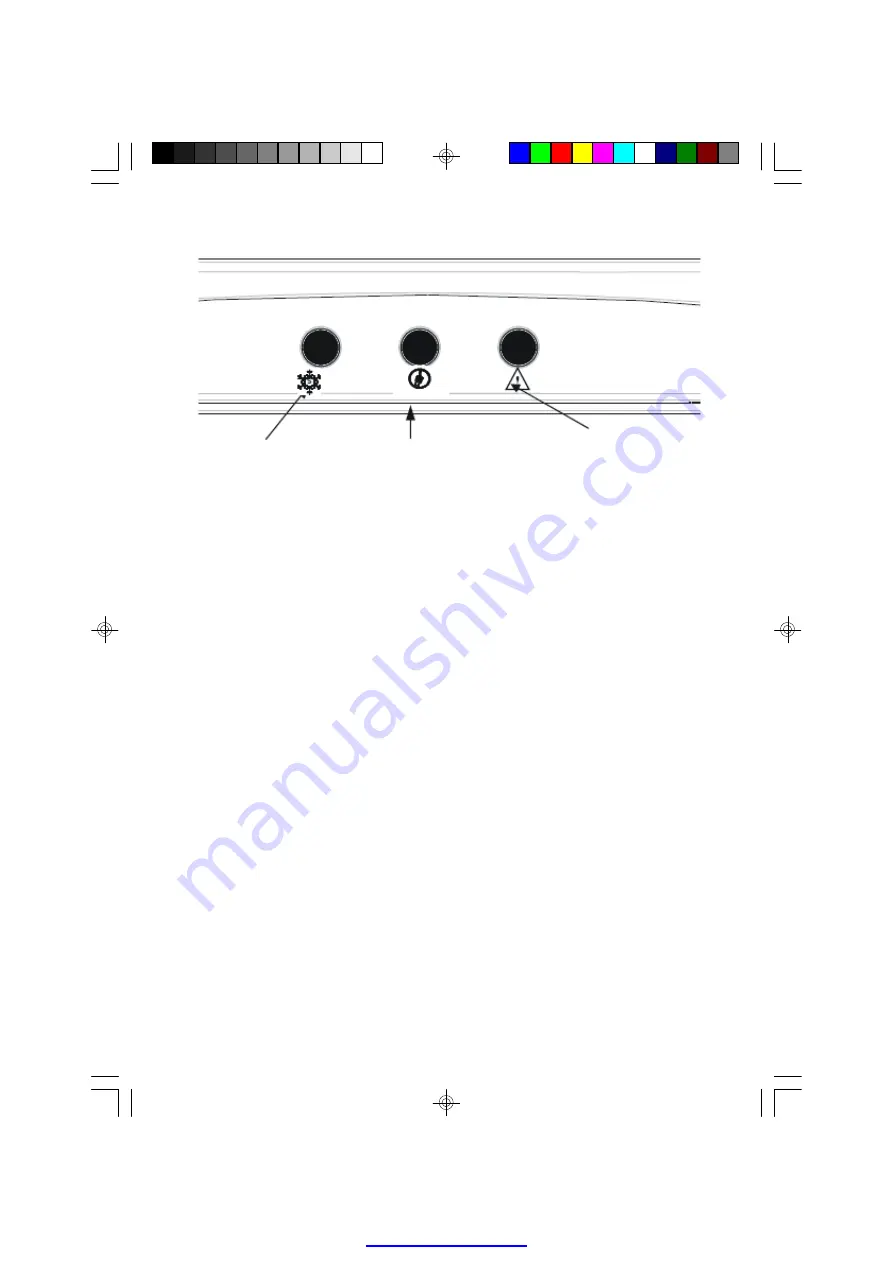
UK - 23 -
Display panel
ORANGE LAMP:
GREEN LAMP:
RED LAMP:
W hen the “Super Switch” operation is on (Super Switch is on-1
position), the orange lamp will turn on.
When the appliance is connected to the power supply, the green lamp
on the display panel will turn on automatically.
When the freezer compartment is not cold enough, the red lamp will
turn on. Set the super switch “1” position until the red lamp is off. After you get
the cold condition you must position to “0” position.
Turning On The Appliance
Once the appliance has been connected to the power supply make sure that the
GREEN lamp is on. Then turn the thermostat dial to position “5” (max position) and switch
the super switch ON until the RED lamp is off (Note that; for best internal temperature the
indicator in the thermostat should be positioned between 2 and 4.)
• When you first switch on the appliance, for starting a suitable cooling, the appliance
should work with in 24 hours continuously until it cools down to sufficient
temperature.
• In this time do not open the door so often and place a lot of food inside the appliance.
• If the unit is switched off or unplugged, you must allow at least 5 minutes before
restarting or re-plugged the unit in order not to damage the compressor.
ORANGE LAMP
GREEN LAMP
RED LAMP
PDF created with pdfFactory Pro trial version
Summary of Contents for 1002708
Page 2: ......
Page 52: ...52037249 ...
















































