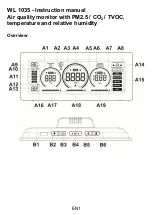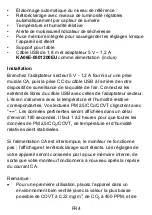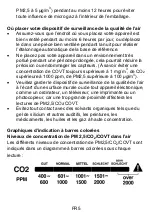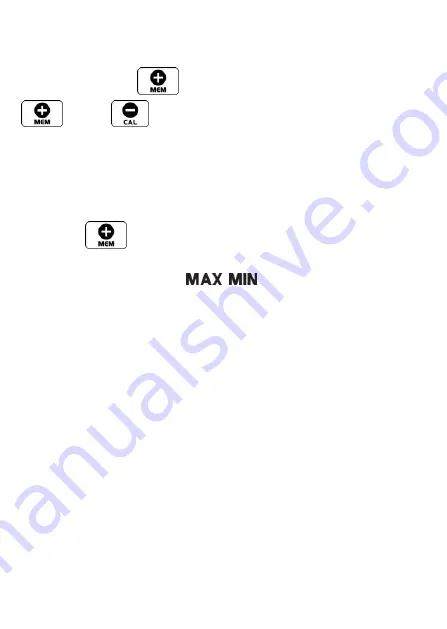
EN10
To set the maximum / minimum / average memory time period
(default at 12 HRS)
Press and hold the
button, digits “
12” HRS
flash. Press the
or the
button to select
8 HRS
,
12 HRS
,
24 HRS
or
36 HRS
duration of memory. The selected duration appears under
MEMORY
(between the PM2.5 and CO
2
display).
To recall the maximum, minimum, time-weighted average
value memory
Press the
button one at a time to view the
Maximum =>
Minimum
=>
Average
record of the PM 2.5/ CO
2
/ TVOC,
temperature and RH% (the
,
or
AVG.
icon appears).
After setting the memory duration, the
MAX/MIN/AVG
. memory
data
is reset (all digits on the display become “
----
“) and your
monitor will start to store data for the next 24-hour period.
Note:
You need to power on your monitor for at least 12 hours to
display the relevant last 12 hours weighted average of PM 2.5/
CO
2
/ TVOC/Temperature and humidity level (and also power
on 8 hours to display the last 8-hour weight average)
To calibrate the PM2.5/CO2/TVOC sensors
This monitor is factory calibrated to a 400 PPM CO
2
and 0.2mg/m
3
TVOC as standard concentration.
Automatic baseline calibration
Your monitor is equipped with a smart chip so that it will
automatically calibrate itself to reduce the drift of the CO
2
/ TVOC
sensor for long time usage. It will calibrate itself automatically at the