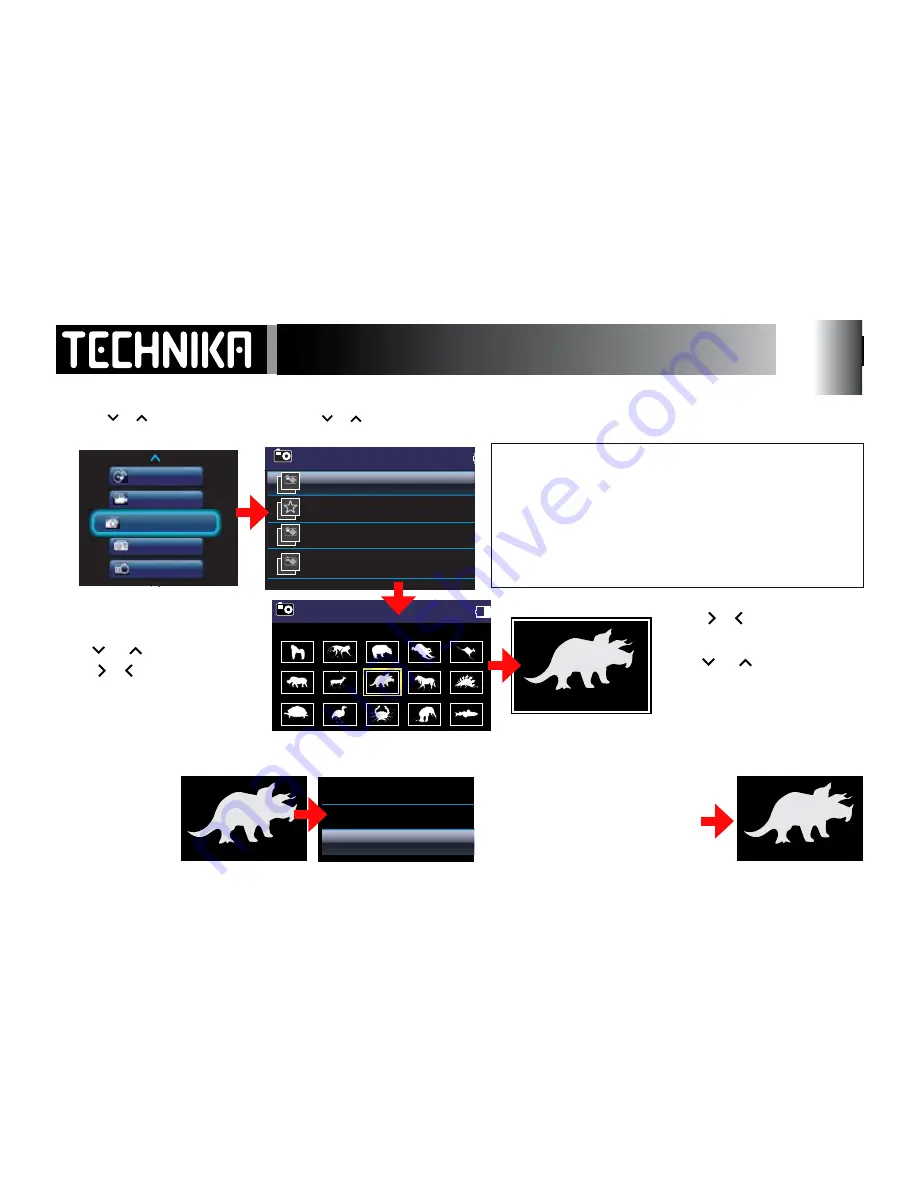
26
Viewing Photos-Manual Play
Switch the player on.
•
Press or to select “Pictures”
•
Press
►/
II
All the folders with picture files display
•
Press or to select a folder
•
Press
►/
II
to confirm.
S
elect “Add to Favorites”. Press
►/
II
Music
Video
Pictures
Radio
Calendar
All Pictures
Favorites Pictures
12:20
1/4
My Holidays
PICTURES
12:20
1/20
12:20
1/20
12:20
1/20
12:20
1/20
All Pictures:
All pictures in the player display.
Favorites:
This is a list of your favourite pictures. to which
you can add and remove pictures.
PICTURES:
This is the folder the Player creates.
Other Folders which are created by you will also display
here but only if they contain pictures.
All the pictures in the folder
display as thumbnails.
Press or to change rows
Press
or
to go along a row
The selection is highlighted
•
Select a picture: Press
►/
II
Press
or
to move to the
next/previous picture
Press or to rotate the
image. Each press rotates the
image by 90°
Adding an image to “Favorites”
•
Press
MENU
The selected picture is added
to the Favorites list.
The display reverts to the
current image
Start Slideshow
Slideshow Settings
Add to "Favorites"
Summary of Contents for MP-111
Page 1: ...MP 111 MP4 Player UserGuide ...
Page 50: ......
Page 51: ...51 Tesco Stores Ltd Delamare Road Cheshunt Herts EN8 9SL ...






























