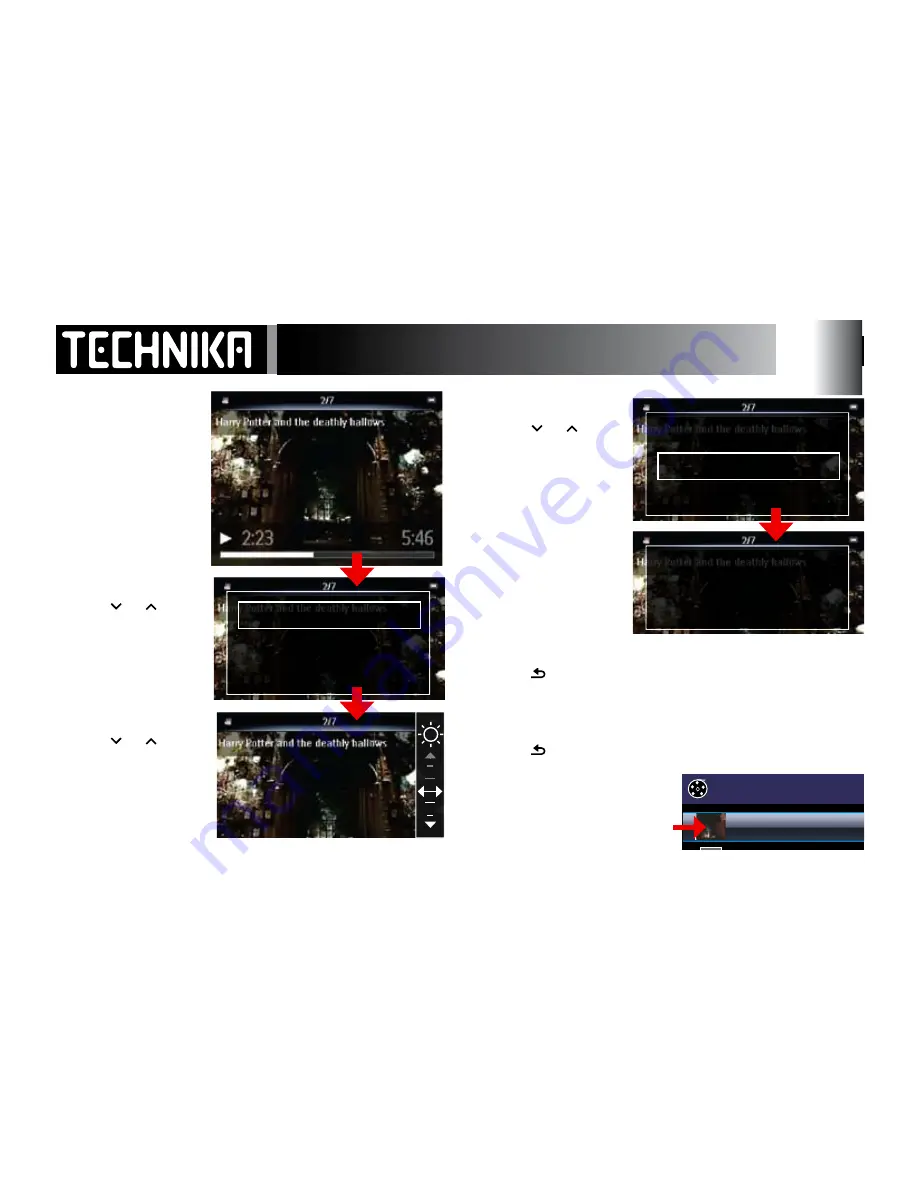
25
The Video Sub-Menu
During Play
• Press MENU twice
• Press or
to select Brightness
• Press
►/
II
• Press or
to adjust the Brightness
The video will pause
• Press
►/
II
to confirm and return
• Press or
to select “Set Screen...”
• Press
►/
II
•
Press to return to Video Play mode
•
Press
►/
II
to re-start play.
When you have finished play:
•
Press to return to the file display screen
The video art will be added to
the thumbnail of the film.
Brightness
Brightness
Set screen as video art
Set screen as video art
Saved as Video Art
Harry Potter and the Deathly Hallows
Cabaret
12:20
1/2
Titanic
Summary of Contents for MP-111
Page 1: ...MP 111 MP4 Player UserGuide ...
Page 50: ......
Page 51: ...51 Tesco Stores Ltd Delamare Road Cheshunt Herts EN8 9SL ...






























