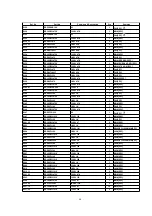Symptoms which appear to be signs of trouble
The following changes in performance may occur in the Technics Keyboard but do not indicate trouble.
Phenomenon
Remedy
Soun
ds and
e
ff
e
c
ts
The buttons, keys, etc. malfunction.
•
Turn off the POWER button once, then turn it on again.
If this procedure is not successful, turn off the POWER
button once. Then, while pressing the three lower left
buttons in the RHYTHM GROUP section
(ENTERTAINER, MOVIE & SHOW and CUSTOM) at
the same time, turn the POWER button on again. (Note
that, in this case, all programmable settings, functions
and memories return to their factory-preset status.)
No sound is produced when the keys are pressed.
•
The MAIN VOLUME is at the minimum setting. Adjust
the volume with the MAIN VOLUME control.
•
The volumes for the selected parts are set to the
minimum levels. Use the balance buttons to set the
volumes of the relevant parts to appropriate levels.
•
The part is muted.
•
The LOCAL CONTROL for a part performed on the
keyboard is set to OFF. Set the LOCAL CONTROL to
ON.
Only percussive instrument sounds are produced
when the keyboard is played.
•
In the SOUND GROUP section, the DRUM KITS
button is on.
The volume is very low when the keyboard is
played.
•
The volume setting in the SEQUENCER contents is
very low. Follow the INITIAL procedure to reset the
settings.
The sound you hear is different from the sound you
selected.
•
This sometimes occurs when you play back
SEQUENCER or COMPOSER data which was created
on a different model, or when MIDI data is received
from a connected instrument. Select the desired
sounds again.
Rh
y
thm
The rhythm does not start.
•
The DRUMS volume is set to the minimum level. Use
the balance buttons to set the DRUMS volume to an
appropriate level.
•
A SEQUENCER PLAY button is on. When you are
not playing back the SEQUENCER performance, turn
off the SEQUENCER PLAY button.
•
CLOCK is set to MIDI. Set CLOCK to INTERNAL.
AUT
O PL
AY
CHORD
No sound is produced for the automatic accom-
paniment, or only the sounds of some parts are
produced.
•
An ACCOMP part does not sound if its corresponding
volume is set to the minimum level. Use the respective
balance buttons to set the ACCOMP 1–5 volumes to
appropriate levels.
SEQUENCER
Storage is not possible.
•
The remaining memory capacity of the SEQUENCER
is 0. Follow the SONG CLEAR or TRACK CLEAR
procedure to erase the memory.
The playback measure indication is different from
when the performance was recorded.
•
The number of measures corresponds to the time
signature of the rhythm selected at the start of
recording. To change the rhythm in the middle of the
song, record the rhythm change in the RHYTHM part.
179
QQTG0617
Summary of Contents for SX-KN6500
Page 8: ...10 Parts Location 8...
Page 30: ...30...
Page 37: ...C26 ECUV1H104ZFX 50V 0 1 1 MAIN SPC 37...
Page 49: ...L1 QLBG003A COIL 1 MAIN SPC 49...
Page 51: ...PCB18 SXPG232941 ACP P C B 1 EG EZ EB RTL M 51...
Page 55: ...R19 ERDS2TJ103 1 4W 10K 1 CPL SPC 55...
Page 63: ...X301 QSIG1I3000A 30MHZ CERAMIC OSCILLATOR 1 MAIN M 63...
Page 66: ...22 Manual Keyboard Parts and Control Panel Parts Location 66...
Page 67: ...67...