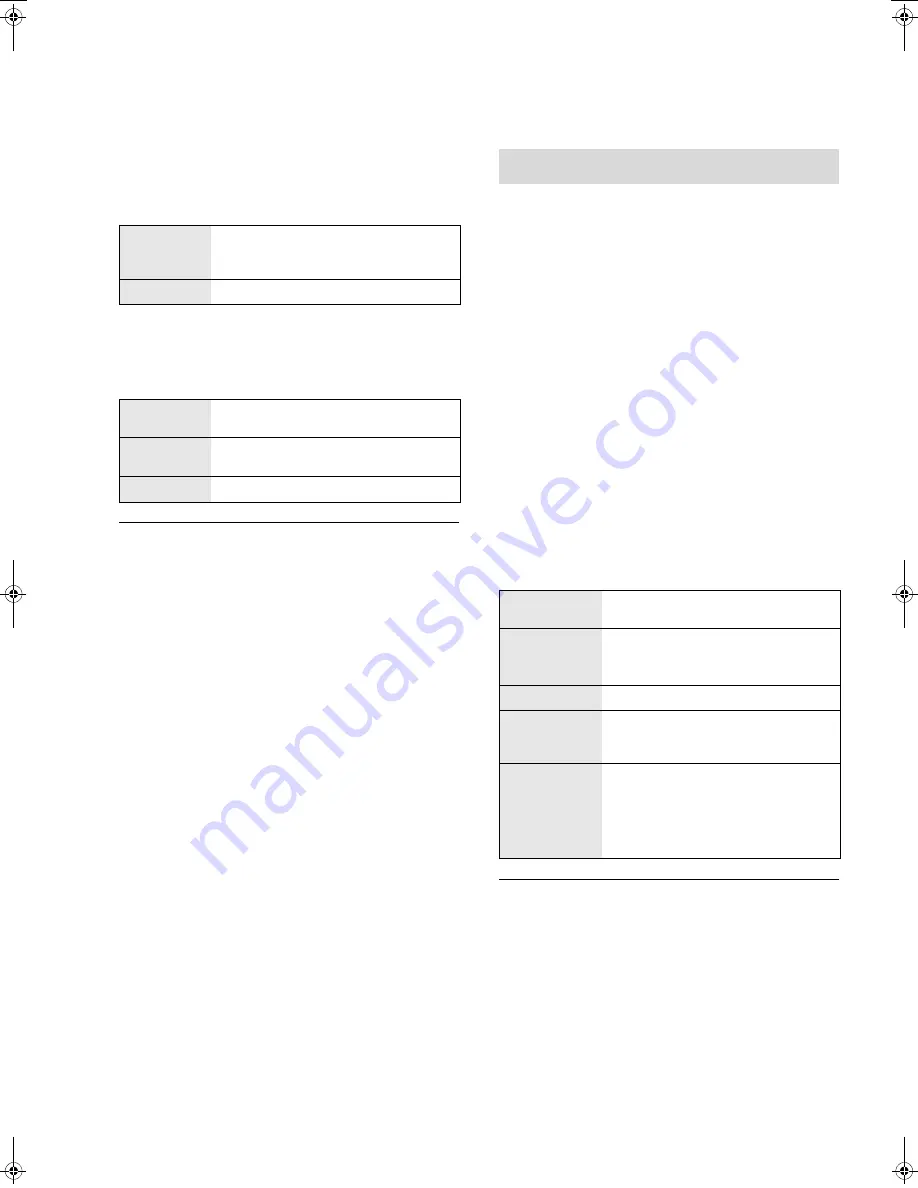
18
∫
Random repeat playback
Press [RND].
Each time you press the button:
∫
Repeat playback
Press [
`
].
Each time you press the button:
≥
You cannot use random repeat playback in combination with other
playback modes.
≥
You can use repeat playback in combination with programme
playback.
This function allows you to programme up to 24 tracks.
Preparation
≥
It is not possible to programme tracks by moving folders.
Move all the tracks you want to programme to a single
folder in advance.
1
Press [PGM] in the stop mode.
≥
“Program Mode” screen will be displayed.
2
Press [OK] to display the programming
screen.
3
Press [
3
,
4
] to select the desired track.
4
Press [OK].
≥
Do steps 3 through 4 again to programme other tracks.
5
Press [
1
/
;
] to start playback.
≥
To return to the “Program Mode” screen, press [
∫
].
Operations on the remote control
≥
Programmed content is maintained as long as the input source is
set to “USB”.
≥
The programme memory will be cleared:
– When the USB device is disconnected.
– When the unit is turned to standby or off mode.
≥
You can use programme playback in combination with repeat
playback.
On
All tracks in a folder are repeated
randomly.
≥
“RND
`
” is displayed.
Off
Turns off random repeat mode.
1-Track
Only plays the selected track.
≥
“1
`
” is displayed.
All
All tracks in a folder are repeated.
≥
“
`
” is displayed.
Off
Turns off repeat mode.
Programme playback
Stop
Press [
∫
].
≥
Programmed content is maintained.
Check the
programmed
order
Press [
2
,
1
] in the stop mode.
≥
To return to the “Program Mode” screen,
press [RETURN].
Add tracks
Do steps 3 through 4 in the stop mode.
Clear the last
track
Press [CLEAR] in the stop mode.
≥
It is not possible to select and clear the
desired programmed track.
Cancel
programme
mode
1
Press [PGM] in the stop mode.
≥
“Program Clear” is shown.
2
Press [
3
,
4
] to select “Yes” and
then press [OK].
≥
The programme memory will be
cleared.
(18)
SU-R1-SQT0463_EBEG_mst.book 18 ページ 2014年12月3日 水曜日 午前8時57分






























