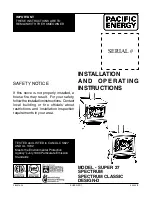14
4.5.9.3
Week-End
Choice between "Monday-Friday" and "Saturday-Sunday". There are 3 time slots for each period.
The 3 programs modality are saved separately: for example, if it is set the daily mode, the others
mode aren’t modified.
IMPORTANT: after the Chrono programming to switch on the system by Chrono it is necessary to
enable the desired mode (Daily, Weekly or Week-End) from Modality Menu.
4.5.10
Time and Date Menu
This Menu allows to set time and date. Push the button
P4
and
P6
to select hours, minutes, year,
month and day. Push
P3
to enter editing,
P4
and
P6
button to change the value. Push
P3
to save and
P1
to exit.
4.5.11
Remote Control Menu
This Menu allows to enable or disable the Remote Control SYTX.
4.5.12
Calibration Menu
This Menu allows to modify the Combustion Fan’s speed and the Auger’s work time set by factory. It
has two Submenu.