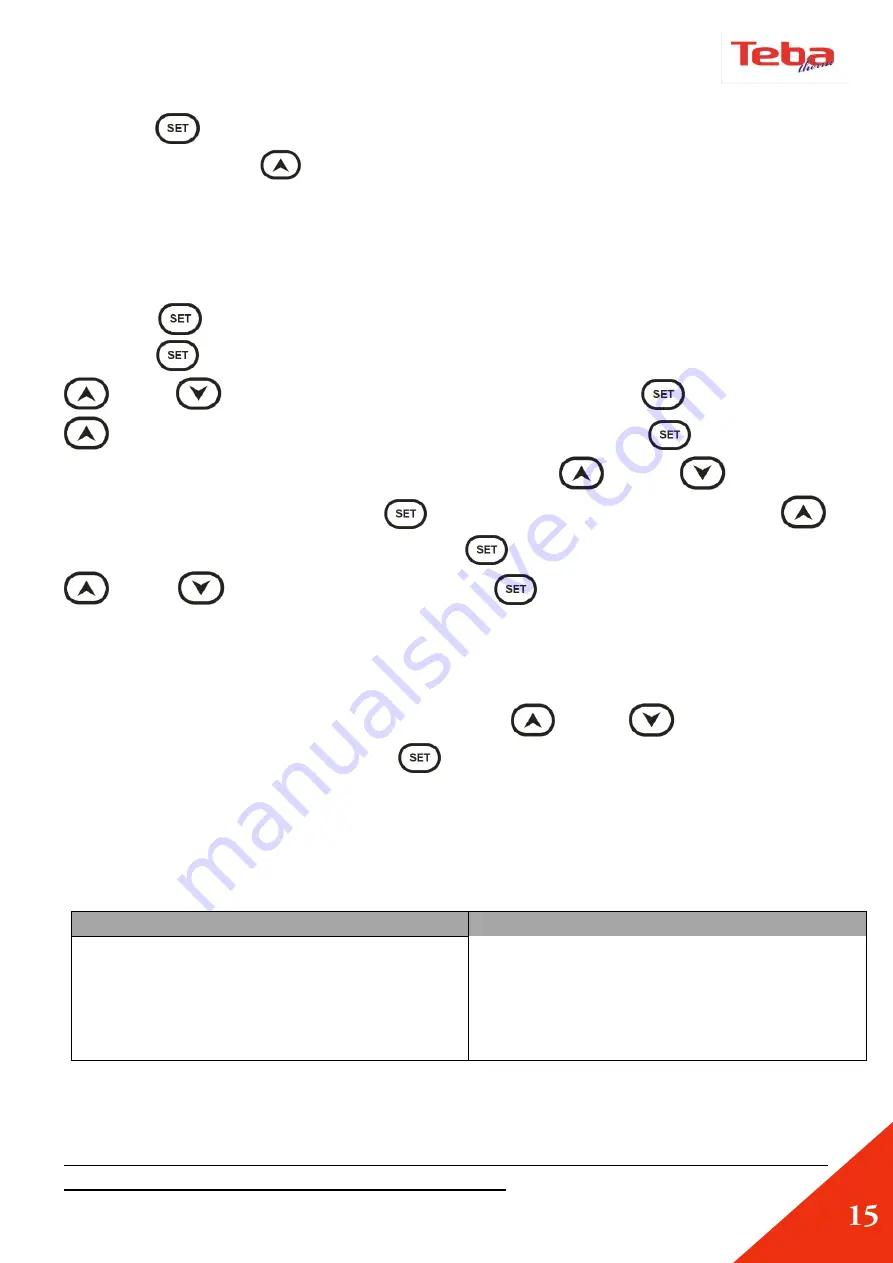
5.2.5. LOADING MENU
Press the
P3 button to enter the submenu. It will manually load the pellet when it
is turned ON with the
P4 button. Pellet loading will stop by selecting OFF mode. Use
P1 ESC to exit. (This is only a process to fill the pot and accelerate the ignition during the
first burning phase when the product is in the OFF mode.
5.2.6. TIME AND DATE MENU
Press the
P3 button to enter the submenu. The time setting menu appears first.
Press the
P3 button again to set the current time. The numbers will flash and use
P4 and
P6 to change the digits. After setting, press the
P3 button. Use the
P4 button to move to the minute setting side. Login with the
P3 button for the
current minute setting. The numbers will flash. Use
P4 and
P6 to change
numbers. After setting, save it with
P3. After the time setting is completed,
P4
button changes to day / month / year. Press
P3 to enter. The display will flash. Use
P4 and
P6 to change numbers. Press
P3 to set the time according to the
order in the setup menu. Use P1 ESC to exit.
5.2.7. LANGUAGE MENU
Press the P3 button to enter the submenu. The
P4 and
P6 buttons are the
preferred language. Sample; Turkish
P3 button to save. Use P1 ESC to exit.
5.2.8. ENTRANCE MENU
Press the P3 button to enter the submenu. The following screen will appear
Contrast
Used to adjust the screen sharpness.
Minimum Light
Login Address
Network List
Acoustic Alarm
Used to adjust the display illumination
Not used
Not used
Not used
5.2.9. SYSTEM (PARAMETERS) MENU
FOR AUTHORIZED SERVICE.
OUR COMPANY IS NOT RESPONSI
BLE FOR ANY DAMAGES İN
CASE USER ENTERS IN
SYSTEM MENU AND CHANGE THE PARAMETERS
Summary of Contents for TP-05
Page 7: ...ROOM THERMOSTAT CONNECTION POINT TP 05 TP 06 TP 07...
Page 8: ...TP 08 TP 09...
Page 9: ...TP 10 TP 11...
Page 16: ...6 CLEANING AND MAINTENANCE TP 05 TP 06 TP 07 TP 08...
Page 17: ...TP 09 TP 10...




















