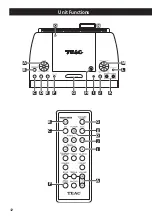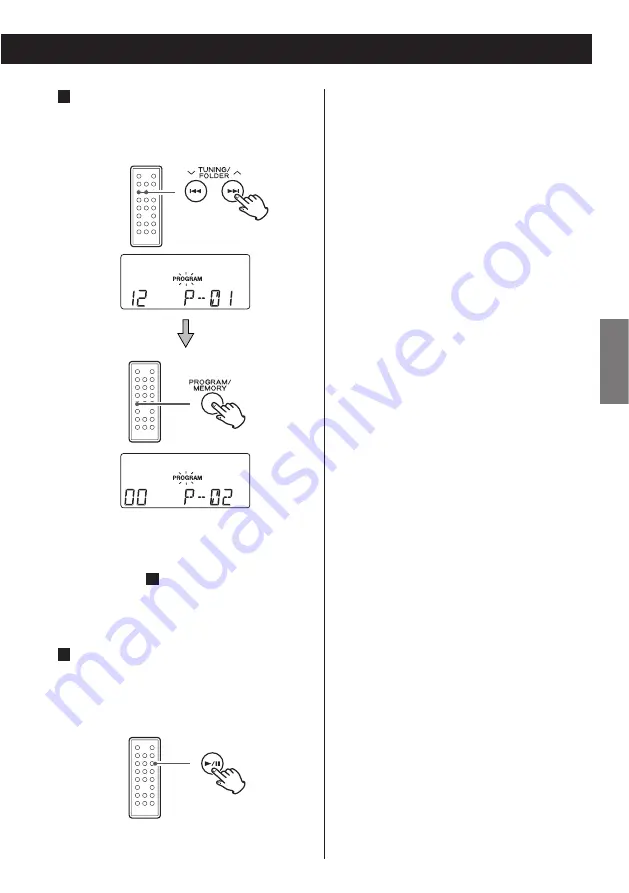
ENGLISH
23
Press the Skip button (
.
or
/
) (or
turn the rotary knob) to select a
track, then press the PROGRAM
button.
3
<
When the playback of all the
programmed tracks has finished, or if
one of the following buttons is pressed,
the PROGRAM indicator will go off and
the program mode will be cancelled:
STOP (
H
), TUNER, AUX
The program is retained in memory until
the disc cover is opened or the
STANDBY/ON button is pressed. You can
return to the programmed playback by
pressing the PROGRAM button and the
Play/Pause button (
G
/
J
) in the stop
mode. (If another source was selected,
select the CD mode by pressing the CD
button beforehand.)
When the selection of track numbers
is completed, press the Play/Pause
button (
G
/
J
) to start programmed
playback.
4
The track is programmed, and the next
program number (P-02) is displayed.
<
Repeat step
to program more tracks.
<
You can program up to 64 tracks.
3