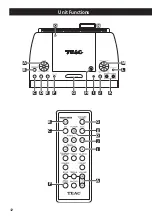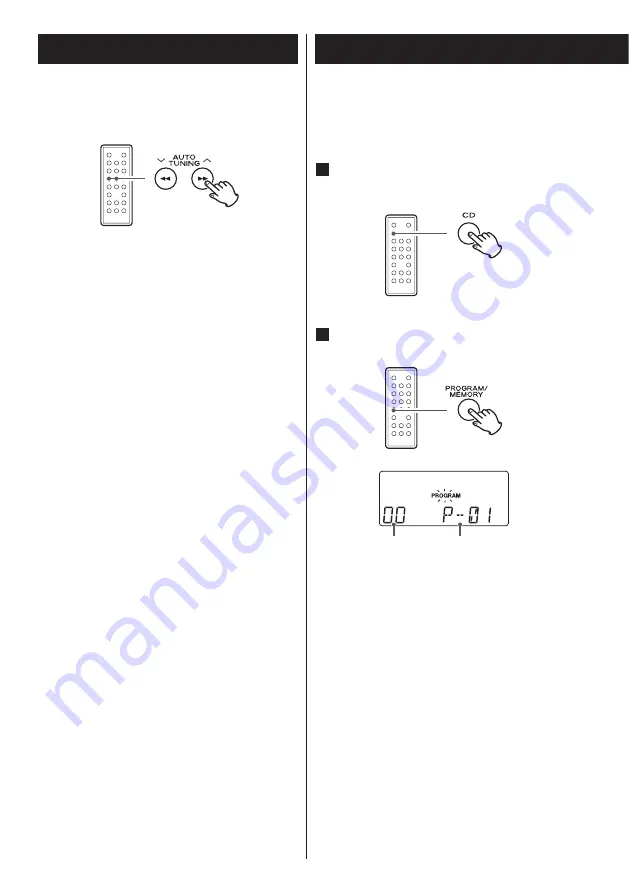
22
Up to 64 tracks can be programmed in the
desired order.
If another source is selected, press
the CD button to select “CD”.
1
Press the PROGRAM button in the
stop mode.
2
The PROGRAM indicator blinks on the
display.
<
To cancel the program mode, press the
Stop button (
H
).
Programmed Playback 1
program number
track number
Listening to CD 2
Search for a part of a track
During playback, hold down the SEARCH
button (
m
or
,
) of the remote
control unit and release it when the part
you want to listen to is found.