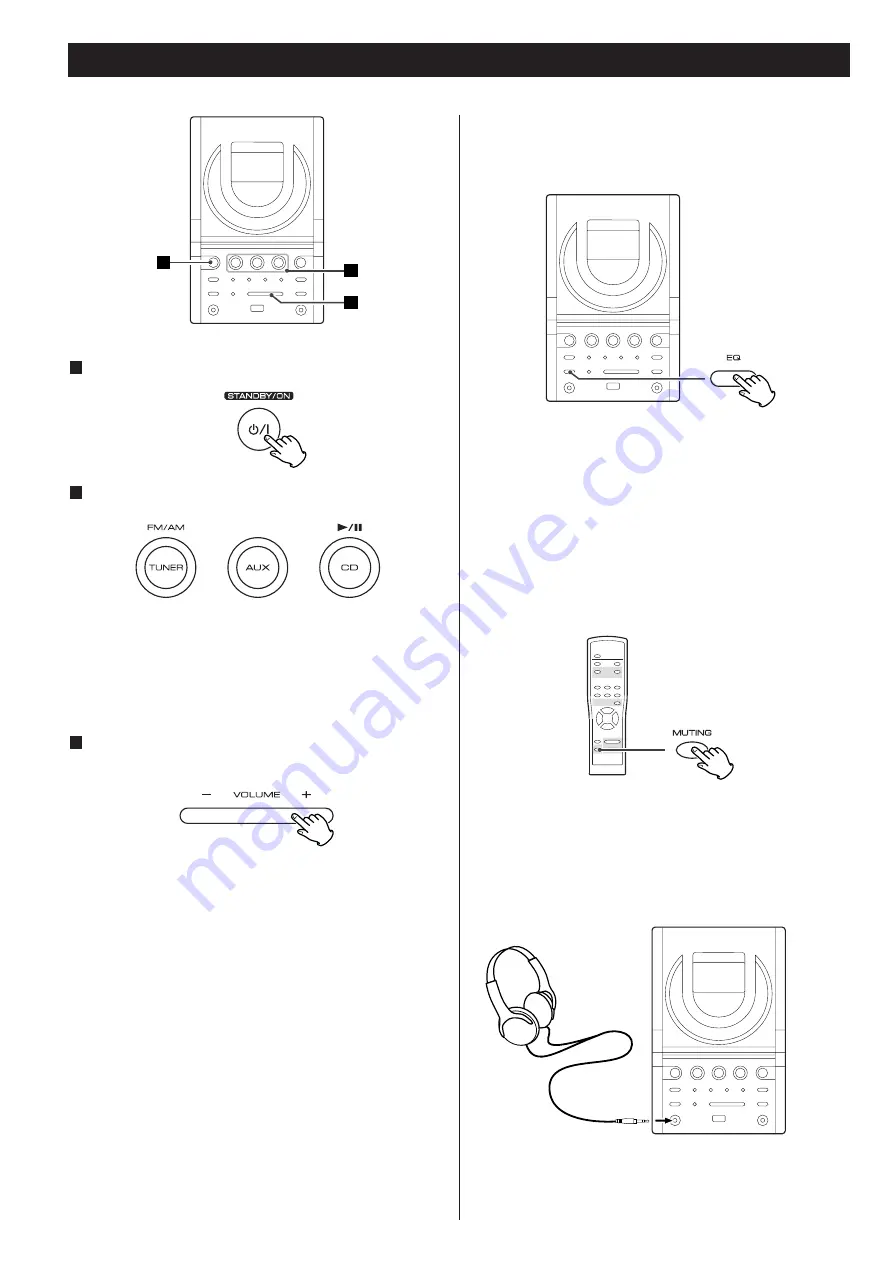
10
Insert the headphones plug into the PHONES jack, and adjust
the volume.
Basic Operation
Play the source, and adjust the volume using the
VOLUME button.
3
Press the STANDBY/ON switch to turn the unit on.
1
Press the CD, TUNER or AUX button to select a source.
2
<
When using the remote control unit, press the FUNCTION
button repeatedly until the desired source appears on the
display.
<
To listen to an external source connected to the AUX IN jack,
press the AUX button.
The volume is adjustable from 00 to 30 using the VOLUME
buttons. You can hold down the – or + buttons to reduce or
bring up the volume continuously.
EQ (Equalizer)
When the EQ button is pressed once, the current EQ mode is
displayed. Press the EQ button repeatedly to select any other
mode.
3
1
2
<
While muting is engaged, the VOLUME level indicators blink.
<
If you change the volume during the muting, the muting will
be canceled.
Headphones
CLASSIC: A balanced sound; suitable for classical music.
ROCK: Provides a heavy powerful sound; suitable for rock
music.
POP: Emphasizes vocal tones; suitable for popular music.
JAZZ: suitable for jazz music.
PASS: Equalizer is off.
Muting
To mute the sound temporarily, press the MUTING button.
Press the MUTING button again to restore the sound.
























