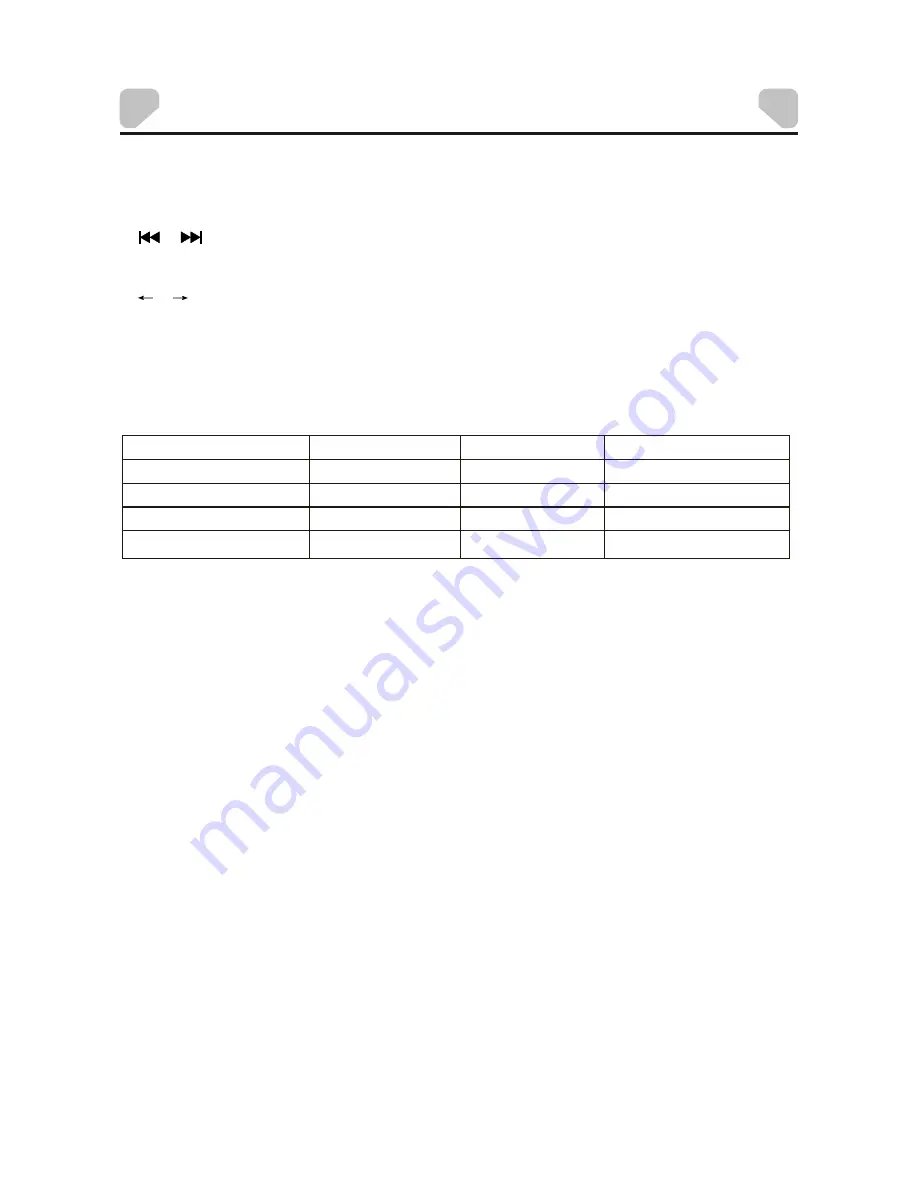
-16-
PLAYBACK
[ZOOM]: During the playback, press [ZOOM] repeatedly to zoom in/out the
picture or return to its original size. When the picture is zoomed in, the
direction keys can be used to move the picture.
[
]/[
]: Press to skip to the previous/ next picture during playback.
Digit Keys: During playback, the digit keys can be used to input a photo
number to go to directly.
[
]/[
]: Press to rotate the picture counterclockwise/ clockwise during the
playback.
AVI Playback
AVI disc features high quality that is comparable with the DVD's with
larger capacity. For example:
Capacity (1.5H movie)
About 800MB - 1GB
About 1.5GB - 2GB
About 600MB - 800MB
1.38 Mb/s (352x288)
6.5Mb/s
0.88Mb/s(720x576)
Speed (Mb/s)
Quality
Good
Excellent
Excellent
VCD(MPEG-1)
DVD(MPEG-2)
AVI
Hardware Requirement
Low
Medium
High
Note:
• we cannot guarantee compatibility (operation and/or bus power) with
all USB mass storage devices and assumes no responsibility for any
loss of data that may occur when connected to this unit.
• With large amounts of data, it may take longer for the system to read
the contents of a USB device.
• Some USB devices may not be properly recognized.
• Even when they are in a supported format, some files may not play or
display depending on the content.
Summary of Contents for DVP705
Page 1: ...Portable DVD Player DVP705 ...
Page 2: ......
Page 3: ......
Page 4: ......
Page 23: ......


















