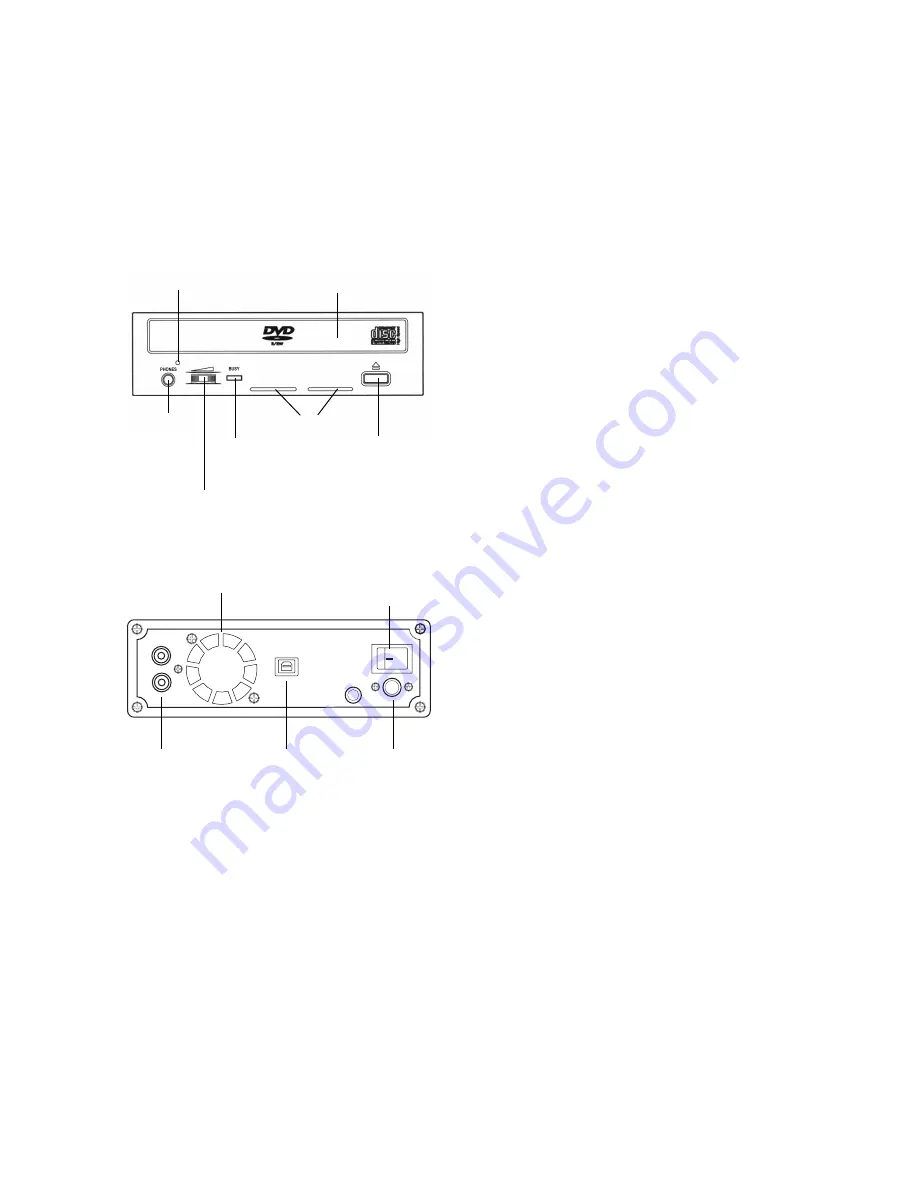
page 3
Cleaning and maintenance of your
TEAC USB DVD-R/RW drive
TEAC drives will not need maintenance if used
as specified in this manual. Usually there are only
problems with dirty or defective CDs.
Important:
If liquid is allowed to poor into the drive,
it may cause a serious malfunction, an
electric shock or a fire. When cleaning
with liquid, be sure to remove the pro-
vided AC adapter from the wall outlet
after disconnecting the drive from your
computer.
Important:
Do not use cleaning CDs which will re-
move dirt of the lense of the laser aided
by a little brush. Do not clean the inner
parts of your TEAC DVD-R/RW drive
with compressed air. Any of these meth-
ods may cause damage to your TEAC
drive.
Handling
Check the CD before inserting it into the drive. It
should not have finger prints or other dirt on it.
Especially at high reading velocities dirt may in-
crease the number of reading errors.
Very important:
Shape CDs, a kind of CD which is not
shaped like the normal round CD, are
not allowed to be used in this drive. Oth-
erwise rotational forces may cause se-
vere damage to the drive.
Installing the Writer Software
As a general precaution the installation of the
hardware has to be carried out as described be-
fore. The software installation starts with activat-
ing the reading functionality of the drive as this
is well known with any conventional CD-ROM
drive.
If the reading functionality is available the next
installation step is to achieve the writing func-
tionality provided of the writer software. More
details according the installation of your writer
software you will find in its documention [Help].
Rear panel
ON OFF
0
DC
IN
+5V
+12V
Audio
L
R
USB 2.0
Ventilator
Analogue
audio output
USB
connector
DC input
connector
Power switch
Important:
Do not disconnect the power cord or the
USB cable which connects the PC and
the drive without carrying out the logoff
procedure. Otherwise this may lead to
loss of data and erroneous operation of
the PC.
Names and Functions
Front panel
Playing back the audio CD
Use Windows Media Player or audio CD play-
back software such as Microsoft CD Player for
playing back the audio CD using the drive. The
operation method differs depending on the soft-
ware and versions. Refer to the operation manual
of your computer or software for details.
Headphone
jack
Disk tray
Eject emergency hole
Eject button
Volume control
ON/BUSY
indicator (LED)
Ventilation hole






















