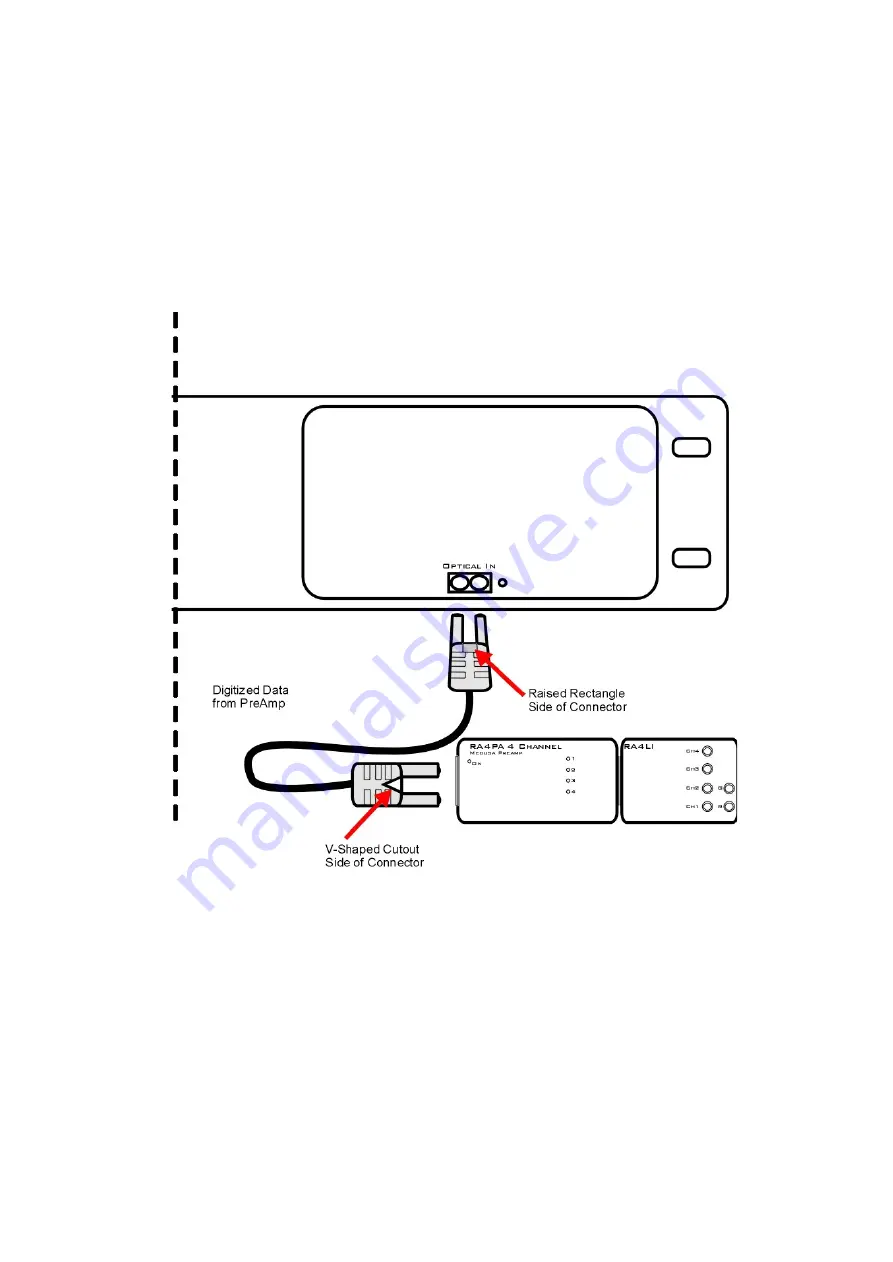
be useful if the sound level is found to be systematically too high across all frequencies during
speaker calibration.
Fiber Optic Input
Biological signals are digitized on a Medusa4Z preampli
fi
er and transferred
to the RZ6 via the
fi
ber optic port marked 'Optical In'.
Use the provided
fi
ber optic pair (white connectors) to connect the
To Base
port on the
preampli
fi
er to the
Optical In
port on the RZ6.
The duplex
fi
ber optic cable has identical one-piece connectors at each end. There is a V-
shaped groove on one side of the connector and a raised rectangle on the other. As shown in
the image above, plug the connector into the RZ6 port with the raised rectangle side up. Plug
the connector into the preampli
fi
er with the V-shaped groove up.
The green LED next to the Optical In port on the RZ6 will illuminate when the preampli
fi
er is
connected and both devices are powered on. This indicates that the Medusa4Z is properly
time-locked with the RZ6.
Mic Inputs
The BNC input connector is used during system calibration. See
The Test Equipment | 19






























