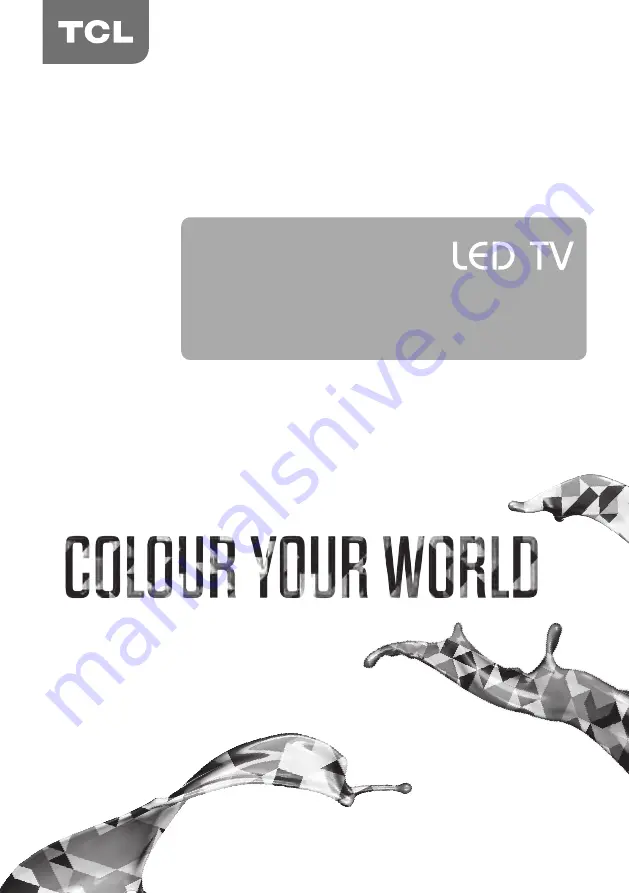
Figures and illustrations in this User’s Guide are
provided for reference only and may differ from
actual product appearance. Product design and
specifications may be changed without notice.
OPERATION MANUAL
For use with models: P20/P4/P6/C2/C4/C5/C6/X2/X4 series