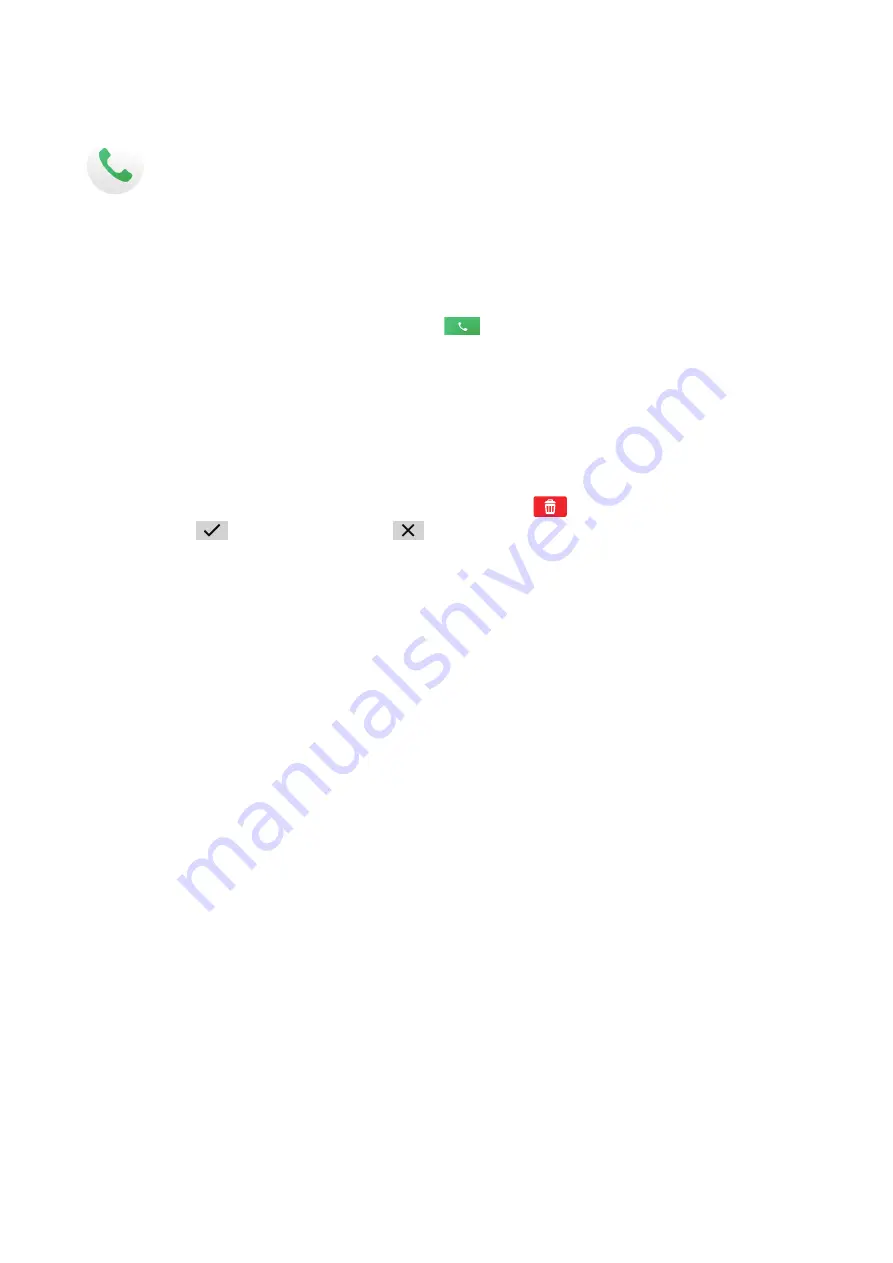
10
Call
Make a call
1.
Swipe right from the Home screen and touch
Call
.
2.
Whitelist off: Tap the number and touch
to dial. You can also swipe right to the
contacts list and touch the contact to place a phone call.
Whitelist on: Touch the contact which on the contacts list to place a phone call.
Call history
Swipe left to the call history.
• Touch one name to call back.
• Swipe left on the name. Touch the Delete icon
that then appears on screen.
Touch
to confirm, or touch
to cancel.
Summary of Contents for MOVETIME
Page 1: ...User manual MT40SX...





























