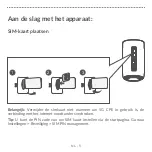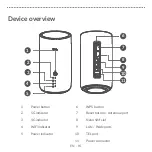EN - 18
EN - 19
Connect to the power adapter
Follow the illustration below to plug in the power adapter. Once connected to a
power outlet, your 5G CPE will automatically power on.
RESET
TEL
To prevent interference caused by radio signals, place the 5G CPE at least one metre
away from phones and other electrical devices.
Indicators will turn on when 5G CPE has sucessfully connected a network.
• Solid Blue: 4G/5G signal is strong
• Solid yellow: 4G/5G signal is normal
• Solid red: 4G/5G signal is weak
• Off: 4G/5G is not working
Summary of Contents for LINKHUB 5G
Page 1: ...HH500V Snelstartgids CJB1SW1LCAEA ...
Page 13: ...HH500V Quick Start Guide ...