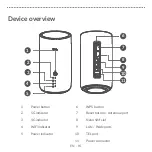EN - 23
FAQs
•
How to change WiFi Password
1. Type http://192.168.1.1 into the address bar and press the Enter key. The home
page will then load.
2. Click
Log in
and enter the password.
The password can be found on the label at the bottom of your 5G CPE.
3. Go to
Settings
>
WiFi
>
Basic
to change WiFi password.
• How to trun on or turn off the device
Press and hold the Power key for 1 second to turn on your 5G CPE.
Press and hold the Power key for 3 seconds to turn off your 5G CPE.
• How to restore factory settings
When the device is turned on, use a paperclip or blunt pin to gently press
and hold
the Reset key for 3 seconds until the power indicator starts to flash, and finally turns
on.
• How to enable WPS function
To enable WPS, press and hold the WPS key for 3 seconds. The WiFi indicator will
start to flash blue. Then press the WPS key on the device you wish to connect to
within 2 minutes. Your 5G CPE will automatically assign your network settings to the
device you wish to connect to.
Summary of Contents for LINKHUB 5G
Page 1: ...HH500V Snelstartgids CJB1SW1LCAEA ...
Page 13: ...HH500V Quick Start Guide ...