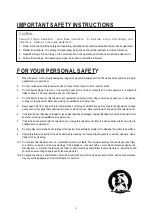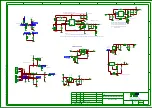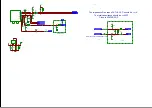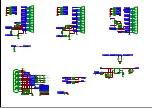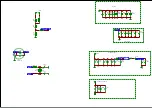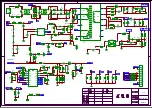Factory Test & Alignment Specification For MS08F1-LA Series (V1.1)
Page 7 of 9
At final process st age, it’ s necessary to perform “
Reset shop
” before any p acking to lea ve
Factory mode and restore User default presets.
This function is accessible by selecting “
Factory menu
Æ
SHOP init
”, then pressing RCU “
OK
”
key. Other faster methods are available on above enclosed SIACP requirements (rev. v3.9).
Appendix
n
“How to upgrade SW FLASH using Mstar tool”
(
Developing
)
Appendix
o
“How to upgrade FLASH SW using USB”
¾
Copy the SW BIN image “
MstarUpgrade.bin
” into USB stick root path.
Note: If there’s already other “
MstarUpgrade.bin
” into USB root, it needs to be deleted or renamed.
¾
Plug USB stick to the TV
USB slot.
¾
Pres s RCU
MENU
Æ
Setting
Æ
Software upgrade
Æ
By USB
Æ
Confirm.
Or, turn of f the TV press and hold th e power key of key boar d before r econnect AC cord to
restart TV for 5-8seconds (Forced Upgrade).
¾
When the "UPGRADING SOFTW ARE" picture appears as below , it means TV is uploading
SW BIN image. Waiting a few minutes.
¾
When updating is successful, TV should restart automatically.
Appendix
p
“How to change Project ID with RCU”
¾
Process following subsequence IR codes to change pro ject ID:
MENU+xxx
(xxx:
Project ID, ex: 003) with TV automatic restart.
Appendix
q
“
How to upgrade MAC Address
¾
Upgrading MAC address need to use the tool in factory and through serial command, the
specific methods according to the operation of the factory guidance.
Appendix
r
“
Factory Menu Description
”
1- Factory
hotkey
submenu
Item
Sub-item
Value
Note
Factory
hotkey
Of
f/On
OFF
:
hotkey is invalid
ON
:
hotkey(Return key) is availability
Summary of Contents for L40B2800
Page 32: ......