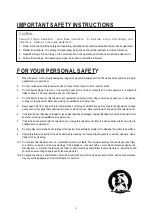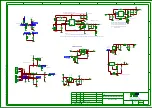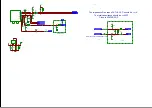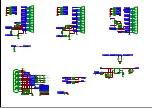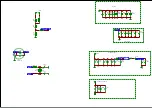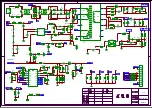Factory Test & Alignment Specification For MS08F1-LA Series (V1.1)
Page 6 of 9
1.7. HDCP Test
For HDCP compliancy, it’s needed to check whether the HDCP key has been well set.
1.8. LAN/WLAN Test (MAC address)
MAC Address Upgrade
See Appendix
s
“
How to upgrade MAC Address
2. Product Assembly (PA): Test & Alignment
2.1. Factory Menu
Follow the below steps to pop-up the Factory menu in case of “
Factory Key
” is disabled:
- Press RCU “
MENU
” key to display main menu
- Select “Setting” and press “
OK
” key to enter into setting submenu
- Select “Picture” and press “
OK
” key to enter into picture submenu
- Scroll down to “
Contrast
” item
- Press the subsequence RCU keys “
9
”, “
7
”, “
3
” and “
5
”
In case of “
Factory Key
” is enabled, just press R CU “
Return
” key to pop-up again the Factory
menu.
The status of “
Factory Key
” can be changed in
Factory Menu
->
Hotkey.
Press RCU “
OK
” key or “
RIGHT
” key to enter the submenu.
Press RCU “
Menu
” key to go back to the root menu.
Press RCU “
RIGHT
” or “
LEFT
” key to change the values.
Press RCU “
OK
” key run the function.
Press RCU “
Exit
” key exit the Factory menu.
See Appendix
t
“
Factory Menu Description
”
2.2. Warm-up
Following TCL standard and practices, it’s required minimum
15min
of
Warm-Up
that can be
considered as Burn-In.
Additional Aging for White Balance alignment is no more necessary due to consistent Picture
Performance with Cloning usage.
This function is accessible by selectin g “
Factory menu
Æ
WARM-UP
”, pressing RCU “
Zoom+
”
key and then leaving Factory menu . Other faster methods are availa ble on above enclosed
SIACP requirements (rev. v3.9).
2.3. White Balance (WB)
(
Developing
)
¾
for Alignment: ± 0.003
¾
for Measurement: ± 0.01
2.4. SHOP-END initial
Summary of Contents for L40B2800
Page 32: ......