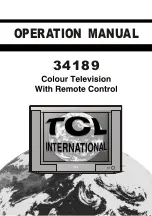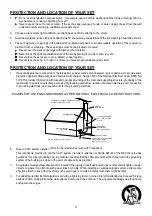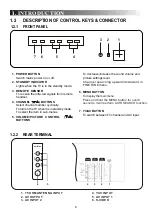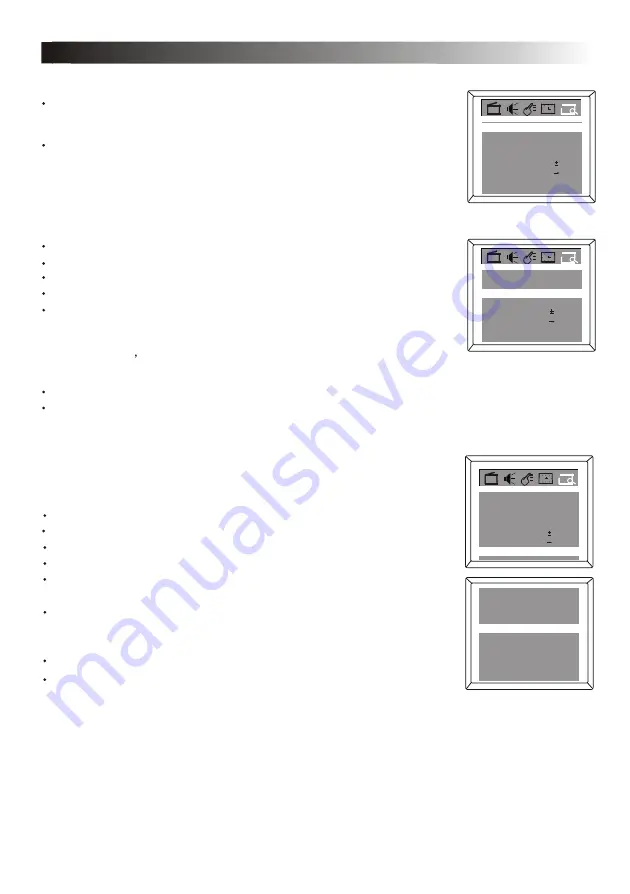
6.4 ADDING OR ERASING CHANNELS
You can add or erase channels from the list in the TV s memory.
Activate the PRESET menu.
Press the CHANNEL UP/DOWN button to select
Add/Erase
.
Press the VOLUME UP/DOWN button to select Add or Erase. If you select
Add, the channel will be available when you press the CHANNEL UP and
DOWN buttons to move through channels. Choosing Erase will remove the
channel from TV s memory. The channel will be available when you press
the CHANNEL UP and DOWN buttons to move through channels.
Press the MENU button to confirm your selection and exit.
Press CHANNEL DOWN button to enter the submenu selection.
Fine
0
F a v o u r i t e l i s t
18
Channel
Manual
Up
TV
TV/CATV
Auto search
Add/Erase
Add
If you want to add or erase other channel, follow the above procedure.
6.5 FAVORITE CHANNEL SETTING
You can store five favorite channels in memory and preview those channels
by FAVORITE button.
Activate the
PRESET
menu.
Press the CHANNEL UP/DOWN button to select
Favorite List
.
Press the OK button to display features of
Favorite List
as shown.
Press CHANNEL UP/DOWN button to select
CH 3
, then press the
VOLUME UP/DOWN button to select channel number you want to store into
this position, such as 8.
Repeat the above procedure to set other four favorite channels.
Press the MENU button twice to exit menu display.
When the highlight bar is on
TV/AV
, press the VOLUME UP/DOWN button
to select TV or CATV to be the signal source, e.g.
CATV
.
Add/Erase
Fine
Auto search
0
Add
2
Channel
Aft
On
TV
TV/CATV
F a v o u r i t e l i s t
TV/CATV CATV
CH 1 CATV 1
CH 2 CATV 2
CH 4 CATV 4
CH 5 CATV 5
CH 3 CATV 8
Press CHANNEL DOWN button to enter the submenu selection.
6. CHANNEL PRESET
Press CHANNEL UP/ DOWN button to select
FINE
, then press VOLUME UP
When fine tuning is completed, press the MENU button to quit menu, or menu
will quit after a few seconds without further action.
/DOWN button to fine tune the channel upward or downward until satisfied
picture and sound quality are achieved.
Add/Erase
Fine
0
F a v o u r i t e l i s t
Add
59
Channel
TV/CATV
Auto search
Manual
Down
CATV
Using the DIGIT KEYS, select the channel you wish to add or erase.
15
Summary of Contents for 34189S6
Page 3: ...1 MANUAL DEL USUARIO 34189...
Page 27: ...OPERATION MANUAL 1 34189...
Page 49: ...72 A189S6 X499A...
Page 72: ......
Page 73: ...34189S6 01 A189S6 AG49...
Page 74: ......
Page 75: ......
Page 76: ......