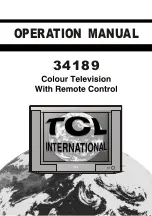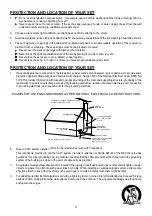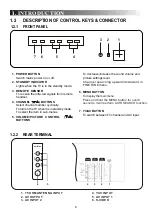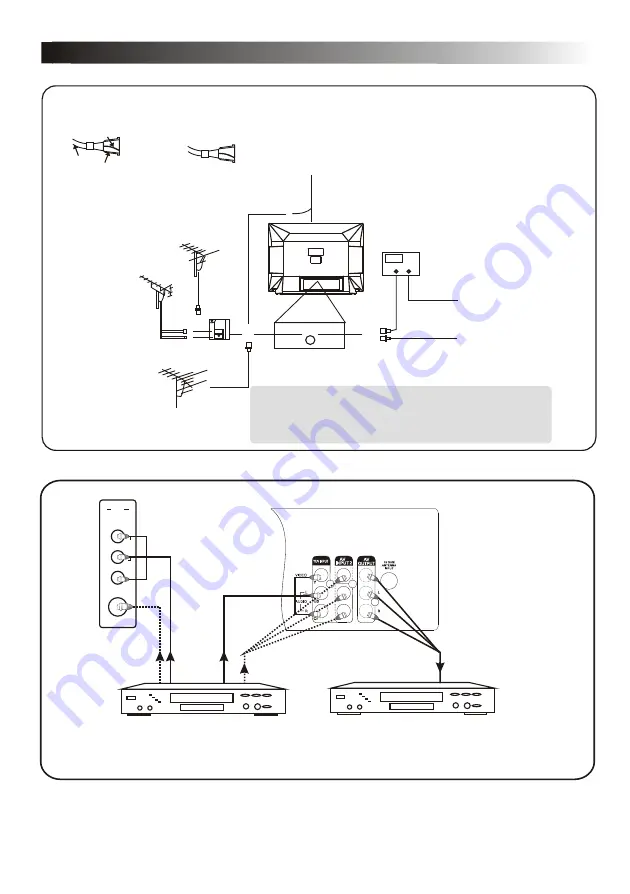
V
ID
E
O
S-VIDEO
L
(M
O
N
O
)
A
U
D
IO
R
IN 1
Before plugging the UHF/VHF Rod Antenna into the
ANT(enna). In jack, check that the pin is not bent. If
it is bent, straighten the pin as illustrated, then plug
the pin into the ANT(enna). In jack.
*
Some cable TV systems use scrambled
signals and require a special converter
to receive these channels. Consult your
local cable company.
FCC WARNING -This equipment may generate or use radio
frequency energy. Changes or modifications to this equipment
may cause harmful interference unless the modifications are
expressly approved in the instruction Manual. The user could
lose the authority to operate this equipment if an unauthorized
change or modification is made.
Cable
Plug
Bent pin
(Needs to be straightened)
( straight pin)
UHF
Antenna
(Not supplied)
VHF
Antenna
(Not supplied)
OR
OR
OUT
IN
ANT.IN
From Cable System
or Satellite Antenna
75-ohm
Coaxial Cable
From Cable System
UHF/VHF Rod
Antenna
(Supplied)
CATV Box
or Satellite Box
(Not supplied)
*
Note to CATV system installer:
This reminder is provided to call the CATV system installer's attention to Article 820-40
of the NEC that provides guidelines for proper grounding and, in particular, specifies that
the cable ground shall be connected to the grounding system of the building as close to
the point of cable entry as practical.
VHF/UHF
Combination Antenna
(Not supplied)
VHF/UHF
Combiner
(Not supplied)
75-ohm
Coaxial Cable
2. CONNECTIONS
2.1 CABLE/ANTENNA CONNECTIONS
9
2.2 EXTERNAL CONNECTIONS
A VCR or other video component can
be connected to this unit for dubbing.
A VCR, DVD player, video game
system or other audio/video component
can be connected here.
To switch between the TV channels and the connected audio/video equipment, press the TV/AV
button repeatedly.
Summary of Contents for 34189S6
Page 3: ...1 MANUAL DEL USUARIO 34189...
Page 27: ...OPERATION MANUAL 1 34189...
Page 49: ...72 A189S6 X499A...
Page 72: ......
Page 73: ...34189S6 01 A189S6 AG49...
Page 74: ......
Page 75: ......
Page 76: ......