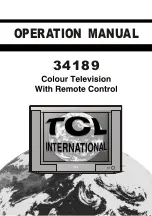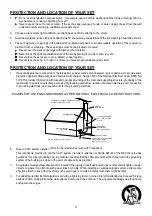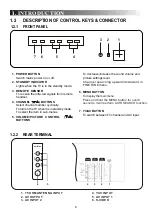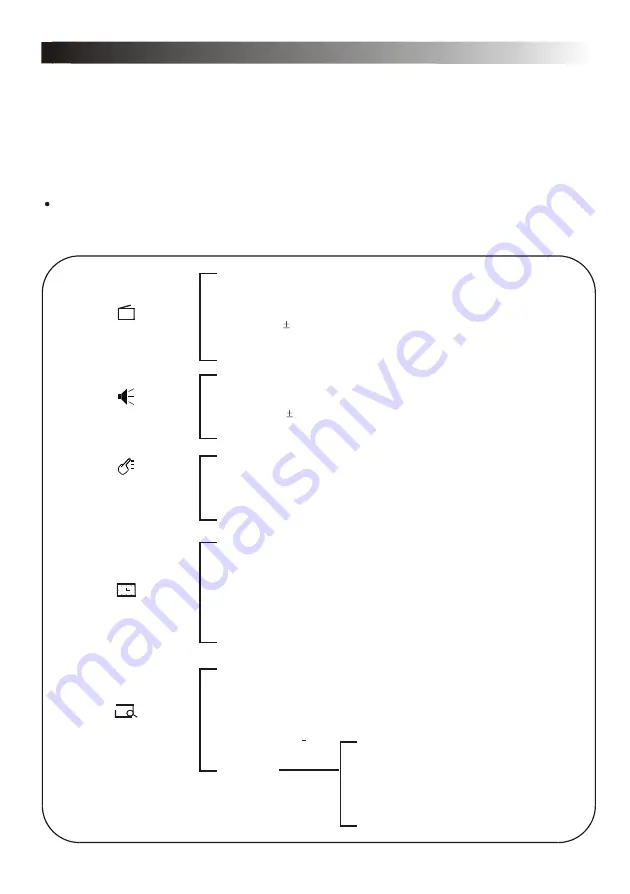
Within the on screen menu, almost all of the functions and adjustments for this television can be
achieved. The MENU button is used to access the main menu or go back to the previous screen.
Pressing the MENU button in the first screen of the main menu, or the DISPLAY button at any time,
will exit the menu.
Use the CHANNEL UP/DOWN buttons on the TV or remote control to scroll through the items in the menu.
Use the VOLUME UP/DOWN buttons on the TV or remote control to change the settings or status of the
selected item and use the OK button on the remote control to enter the submenu for some special functions.
NOTE:
Some keys on the remote control have the same functions as those in the menu. They can be
used on their own or to compliment the on screen display.
3.1
MAP OF THE ON-SCREEN MENU
3. MENU OVERVIEW
PICTURE
FEATURE
TIMER
PRESET
Color 50
Brightness 50
Contrast 50
Sharpness 50
Tint 00
Blue Back On/Off
Noise Red. On/Off
C. Temp Normal/Warm/cold
Off Time Off/Once/Daily
0: 00
On Time OFF/ONCE/DAILY
0: 00
Channel 2
TV/CATV TV/CATV
Clock 0: 00
TV/CATV TV/CATV
Channel 2
Add/Erase Add/Erase
Manual Up/Down
Fine + 0
Auto Search
Favorite List
SOUND
Bass 50
Treble 50
Balance
00
Surround On/Off
Volume 50
TV/CATV TV/CATV
Ch 1 TV/CATV 2
Ch 2 TV/CATV 3
Ch 3 TV/CATV 4
Ch 4 TV/CATV 5
Ch 5 TV/CATV 6
10
S. Effect Concert/Broadcast/Theater/Personal
Language English/French/Portuguese/Spanish
C.Capt Off/C1/C2/C3/C4/C.Mute/T1/T2/T3/T4
Child lock On/Off
Smart timer On/Off
Calendar
Biological clock
Summary of Contents for 34189S6
Page 3: ...1 MANUAL DEL USUARIO 34189...
Page 27: ...OPERATION MANUAL 1 34189...
Page 49: ...72 A189S6 X499A...
Page 72: ......
Page 73: ...34189S6 01 A189S6 AG49...
Page 74: ......
Page 75: ......
Page 76: ......