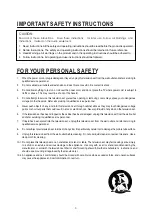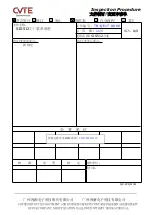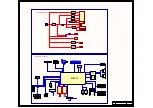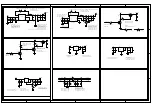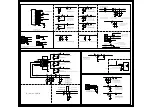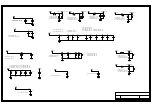1
1
2
2
3
3
4
4
5
5
6
6
7
7
8
8
D
D
C
C
B
B
A
A
TP.S512.PB775C
Model Name:
CHK'D:
DATE:
VERSION:
DATE:
DRAWN:
刘迪吉
2016-03-22
V1.0
杨达富
2016-03-22
i
POWER
SGND
SGND
SGND
SGND
SGND
Vbridge
!
3
4
PCB101B
RB105
RB108
RB109
RB110
1
1
3
3
2
2
ZB101
C
B
102
R
B
123
RB116
CB113
A
K
D
B
105
SGND
R
B
1
1
4
C
B
1
1
6
C
B
1
0
3
R
B
1
1
5
RB107
RB106
CB114
D
G
S
QB101
CB115
R
B
148
R
B
117
R
B
118
D
B
108
SGND
GND
Vbridge
L
!
!
!
R
B
1
!
1
4
2
3
LCB1
CYB1
CYB2
R
B
2
R
B
3
R
B
4
!
DB1
C
X
B
1
C
B
1
0
1
C
B
1
0
4
PWM_DIM
BL_ON
BL_ON
PWM_DIM
PWM_DIM
BL_ON
M
O
V
B
1
!
!
!
!
!
!
NTCB2
FB1
+
EB1
QB102
T3.15AH 250V~
GND
12V
CB117
RB129
RB128
+
E
B
101
DB101
GND
+
E
B
1
0
4
R
B
1
4
0
A
K
DB106
!
i
HOT
GND
12V
12V
!
1
2
P
C
B
1
0
1
A
RB132
RB135
RB133
CB110
RB131
K
A
R
UB102
GND
12V
1
2
CNB2
RB134
GND
SGND
!
CYB3
i
HOT
TP-TDT
SGND
CB119
N
1
2
4
3
LCB3
DB2
DB3
DB4
!
+
EB2
+
EB3
+
EB106
RB103
RB120
+
E
B
102
+
E
B
105
DSG
1
COMP
2
CS
3
GND
4
HV
8
VCC
6
GATE
5
UB101
DB109
RB122
CB121
VCC
VCC
RB101
RB142
RB141
DB110
DB111
L
N
RB102
RB145
3
1
N
L
CNB1
DB102
RB130
NTCB1
!
R
B
1
6
1
R
B
1
6
2
R
B
1
6
3
R
B
1
6
4
RB125
RB126
RB124
RB127
RB152
RB151
A
K
DB120
CB120
CB118
DB103
VBL
R
B
1
5
3
1
1
3
3
2
2
ZB103
1
1
3
3
2
2
ZB104
DB803
DB804
LED1
LED2
RB823
GND
GND
OVP
LED+
GATE
DB801
+
E
B
801
+
E
B
802
BB801
RB811
CB810
CB809
RB810
RB807
RB808
DB809
RB809
R
B
814
HS
R
B
8
1
8
R
B
8
1
9
R
B
8
2
0
R
B
8
2
1
RB805
CS
1
2
3
4
6
5
7
8
1
0
9
CNB801
LED+
LED1
CB815
LED+
GND
LED+
LED2
LED3
LED4
LED3
RB824
RB825
LED4
LB801
VBL
VBL
D
G
S
QB801
CB804
GND
LED1
LED2
LED3
LED4
CS
GATE
CB813
GND
RB822
R
B
815
C
B
811
GND
RB804
CB805
VIN
GND
GND
RB827
C
B
806
OVP
R
B
803
R
B
813
R
B
812
GND
GND
CB807
RB801
PWM_DIM
12V
RB816
VIN
CB814
GND
RB802
BL_ON
CB802
VREF
ISET
RB828
VREF
PWM
16
SSTCMP
15
ISEN1
1
ISEN2
2
GND
3
ISEN3
4
ISEN4
5
ISET
6
OVP
7
RT
8
ENA
9
ISW
10
LDR
11
VREF
12
VIN
13
LPF
14
E
P
A
D
1
7
UB801
LB802
Mylar
ML1
HS
EVA1 EVA2 EVA3
GD1
GD2
GD3
GD4
1
1
HS
2
2
HSB2
1
1
HS
2
2
HSB3
12V
SGND
HSB1 FOR QB101
MB1
HS
HSB1
RB150
R
B
154
R
B
155
BB802
LED+1
CYB4
CYB5
!
!
GND1
BB101
GND
1
2
CNB5
VBL
CB109
NC
!
!
!
!
!
!
!
NC
NC
NC
NC
NC
NC
!
3
1
5
6
9
7
8
10
12
2
11
TB101
NC
Summary of Contents for 28D2900
Page 28: ......