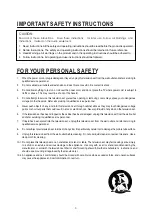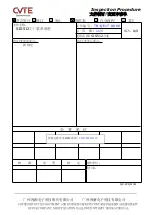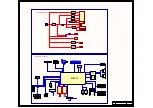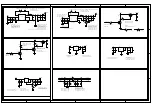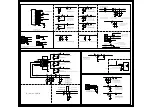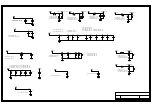SIS512 工厂菜单说明
Rev:A/0
广州视源电子科技股份有限公司
广州视睿电子科技有限公司
TB-QE17-0009
3
Usually we only change the OSD_50 item, it is correspond to the brightness of user
OSD with the value 50. OSD_100 is correspond to the value 100 of user OSD which
is the max brightness.
4.2 WB ADJUST
Go to the white balance adjusting page.
Colour Temp
:
Select Standard
、
cool
、
warm
R-Gain
:
Adjust Red gain
G-Gain
:
Adjust Green gain
B-Gain
:
Adjust Blue gain
R-Offset
:
Adjust Red offset
G-Offset
:
Adjust Green offset
B-Offset
:
Adjust Blue offset
Gamma Table: Select gamma table
Reset WB
:
reset white balance data
4.3 OVERSCAN BY PIXEL
Top value: Top overscan value
Bottom value:Bottom overscan value
Left value:Left overscan value
Right value
:
Right overscan value
Aspect Ratio: Select aspect ratio
Mode(FULL
、
Zoom...)
4.4 PQ ADVANCE
(
Seldom used
)
VIP
:
Go to VIP adjusting page.
Noise Reduction
:
Select Noise Reduction
level
:
Off
、
Weak
、
Medium and Strong.
Fleshtone Level: Adjust Flesh level
Summary of Contents for 28D2900
Page 28: ......