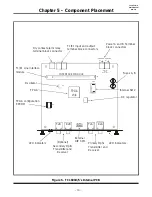- 14 -
TC1631R/S
User's Manual
Rev. 1.6
Chapter 4 - Bench Tests
General
It is highly recommended to conduct bench tests before actual installation. Bench testing allows the user to
become familiar with all the functions and features of the TC1631 in a controlled environment. Knowledge
of the TC1631's functions and features will ease installation and troubleshooting efforts later on.
Test Equipment Requirements
End-user equipment required for testing:
1.
Model 5575A T1 Micro BERT (Bit Error Rate Tester) Test Set with Terminal Block Connectors.
2.
Two optical cable jumpers (patch cords) with appropriate connectors.
Pre-Installation Tests
1.
Make sure the appropriate power supply accompanies the TC1631R/S unit (see page 9).
2.
To verify that the unit functions properly, connect power to the unit's "PWR A" or "B" terminal blocks
(be sure to observe correct polarity) without connecting any other cables to the unit.
3.
On the front panel, the appropriate green Power "A" or Power "B" LED should be illuminated (depending
on whether you plug into the "A" or "B" terminal on the back of the unit). Both lights should be on if you
utilize power redundancy (power is plugged into both "A" and "B" on the rear panel).
4.
The "ALM," "Rx-A," "SYNC," "RMTRD," and "LOCRD" LEDs should be flashing.
5.
The "Vcc" LED should be illuminated. Please note: all other LEDs can be in a random state (flashing,
solidly lit, or off) as only upon proper receipt and transmission of a signal will the TC1631R/S unit set its
LEDs appropriately for normal operation. Proceed to the Local Loopback Test.
Local Loopback Test
The purpose of this test is to verify 1) the signal source recognition and 2) the connection between the
incoming signal and the TC1631R/S's terminal blocks.
1.
Make sure your BERT tester is turned on and configured with the same setup as the TC1631R/S (and
your application).
2.
Plug in the terminal blocks from the BERT tester to the TC1631R/S’s connectors on the rear panel.
When the input and output are connected correctly, the "LOCRD" LED on the TC1631R/S will turn On.
3.
Slide SW1-2 (Local Loopback) to the Down (On) position. The "LOCLB" LED should be lit on the front
panel, indicating that the unit is in LOCLB mode.
Note: If this test is done without any fibers connected to the unit, the "ALM," "Rx-A," "SYNC," and
"RMTRD" LEDs will flash. Otherwise, they should be solidly lit.
4.
Make sure the "TERM" or "BRIDGE" LED on the tester is lit, and that the tester is in the "RUN" mode.
The tester should indicate a "SYNC" signal.
5.
If any other LEDs illuminate or flash, make sure that all
DIP switches on the TC1631R/S are in the correct
position, then reset the BERT tester. You should not see
any bit errors. To verify this, inject an error using the
BERT tester to see if it will be recorded by the tester, then
verify that no additional errors appear after the user
injected error. When done with the test, return SW1-2 to
the up "Off" position and proceed to the Optical Loopback
Test.
Local Loopback
IN
Optic RxA
Optic RxB
Optic TxA
Optic TxB
T1/E1
BERT
Tester
Local loopback
OUT
T1/E1 Line
Interface