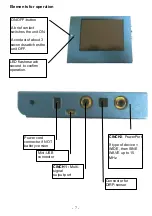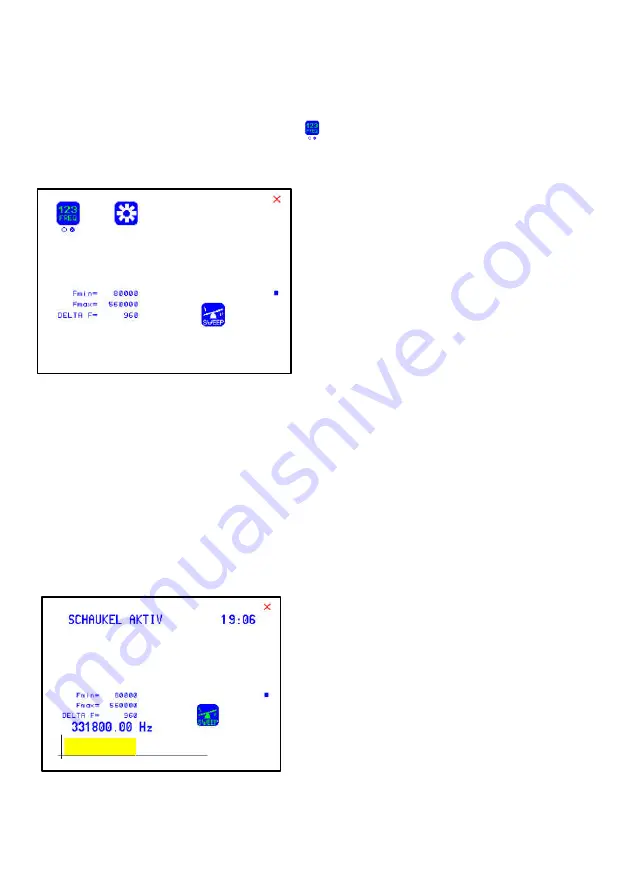
- 16 -
The menu SWEEP
A second touch on the icon “123“ opens the screen to start the broad band
frequency sw ing “SWEEP“. The green background moves from the left
small circle under the icon to the
right one.
SWEEEP can be used to sw ing for a
limited time (20 minutes) through a
broad band of frequencies betw een a
low er limit “Fmin” and an upper limit
“Fmax”. The step size “DELTA F” f rom
value to value is defined
automatically. “Fmin” and “Fmax” can
be set in the menue “DIRP”, w hich w ill
be explained later.
The signal form is “AUTO”, w hich means “SQUARE DC-OFFSET” through
65000 Hz and “SINE” above that value.
Touch the icon “SWEEP” to start the procedure. The output moves from
“Fmin“ up to “ Fmax“, turns around to move back to “Fmin, and so on, until
the time of 20 minutes is up. The activity is simultaneously displayed on
the screen.
A touch on the icon “SWEEP” stops the procedure at any point.
Summary of Contents for F-SCAN3 NT
Page 2: ...2...