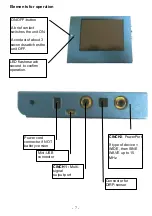- 13 -
How to select a program from the menu “123“
A touch on “PROGRAM“, or on the name line underneath, opens the
submenu to select a program f rom memory, to edit a program name, or to
add or delete a program.
10 names of all progra ms
stored in the memory block
of 100 positions are
displayed in the blue field.
The present progra m
number and name are
show n in green in the first
line and in blue in the edit
line above the blue field. A
cursor flashes behind the
name there. Missing
positions can be reached
w ith the scroll bar.
A touch on the upper or low er arrow displays blocks of adjacent 10 lines of
program names.
The alphanumer ic keys can be used to change a program name or to add
a new one.
If a line in the blue field is touched, its background turns green and name
and present position appear in the edit line.
A touch on “STORE“ prepares to store the edited or new program
name in the memory block. The sof tw are requests the input of the
storage position and co mpletes the routine afterw ards.
A touch on “ERASE“ prepares to delete a program name from the
memory block. The sof tw are requests the input of the storage
position and co mpletes the routine af terw ards.
A touch on the red cross in the upper right corner, or on
closes this menu.
Summary of Contents for F-SCAN3 NT
Page 2: ...2...