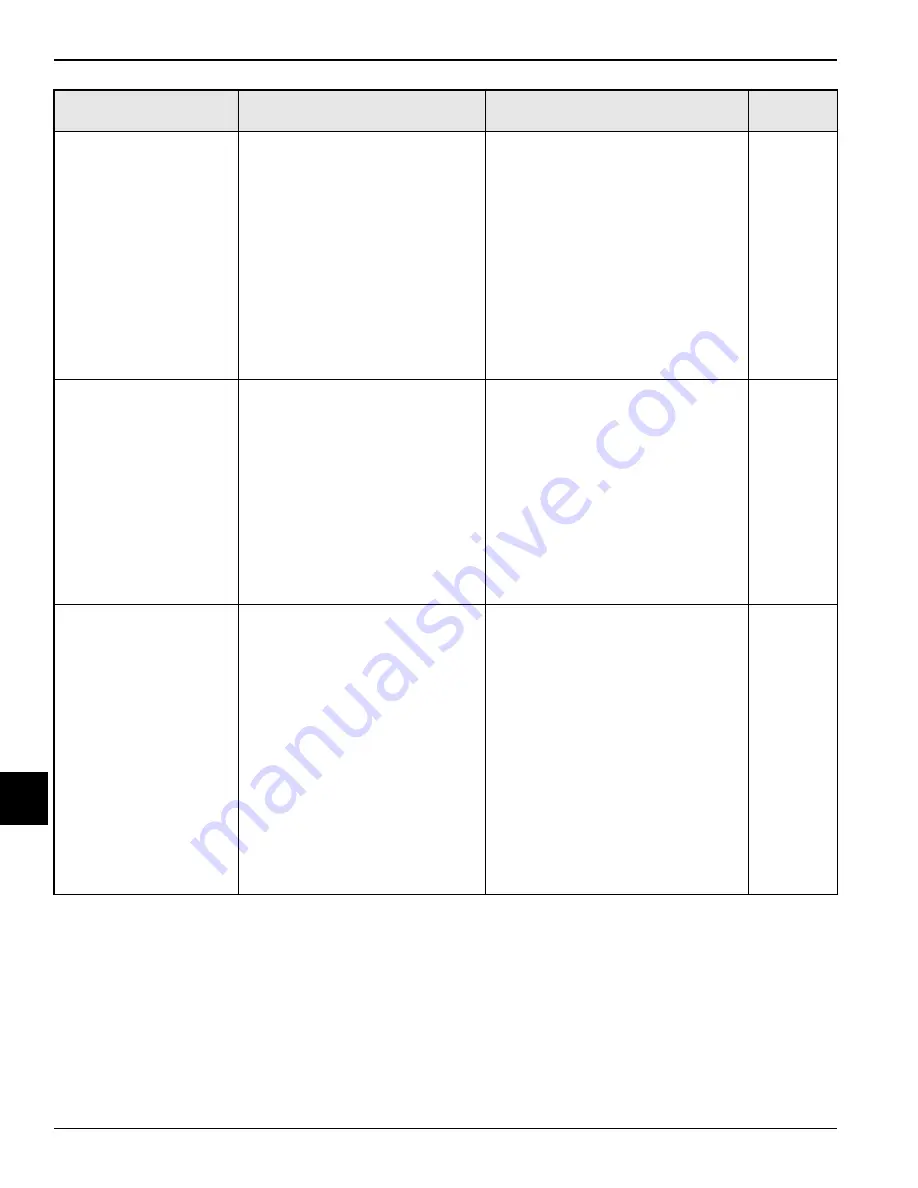
8-4
TROUBLESHOOTING GUIDE
Models 8752, 8756, and 8757
Troubleshooting Guide
8
10.The freezing cylinder
walls are scored.
a. The scraper blades are damaged.
a. Replace the scraper blades.
b. The front bearing is missing or
worn on the freezer door.
b. Install or replace the front bearing.
c. Machine was placed in AUTO
before all sanitizing solution was
removed from freezing cylinder.
c. Place machine in AUTO
only
after
priming is complete and all sanitizing
solution is removed.
d. Broken pins on beater assembly.
d. Repair or replace the beater
assembly. Make sure the scraper
blades are properly seated on pins.
e. The beater assembly is bent.
e. Call service technician to repair or
replace the beater and to correct the
cause of insufficient mix in the
freezing cylinder.
- - -
11.The air/mix pump does
not operate.
a. The pump motor is not activated.
a. Place the power switch in the OFF
position. Push the RESET button on
the pump drive motor. Return the
power switch to the ON position. (On
Models 8756 and 8757, press the
AUTO button for the opposite
freezing cylinder also.)
- - -
b. Defective air/mix pump pressure
switch.
b. Contact a service technician to
replace the pressure switch.
- - -
c. The pressure-switch diaphragm
was installed incorrectly or was
missing.
c. The diaphragm must be correctly
installed in the pressure-switch cap or
housing.
12.The machine will not
operate in the AUTO
mode.
a. The machine is unplugged.
a. Plug the machine into the wall
receptacle.
- - -
b. The circuit breaker is off or the fuse
is blown.
b. Turn the breaker on or replace the
fuse.
- - -
c. Low on mix. The MIX OUT light is
flashing.
c. Add mix to the mix tank and press the
AUTO button.
d. The mix probe is not installed
properly or is damaged.
d. Check the mix-probe installation.
e. The beater motor is out on reset.
e. Reset the freezer.
f. The machine is off on high head
pressure.
f. Air-cooled machines: clean the
condenser. Water-cooled: check the
water supply. Contact a service
technician.
g. The power switch is in the OFF
position.
g. Place the power switch in the ON
position.
Problem
Probable Cause
Remedy
Page
Ref.
Summary of Contents for Horizon 8752
Page 14: ...3 4 SAFETY Models 8752 8756 and 8757 Safety 3 Notes...
Page 28: ...5 4 USER INTERFACE Models 8752 8756 and 8757 User Interface 5 Notes...
Page 52: ...9 2 PARTS REPLACEMENT SCHEDULE Models 8752 8756 and 8757 Parts Replacement Schedule 9 Notes...
Page 58: ...11 4 LIMITED WARRANTY ON PARTS 8752 8756 and 8757 Limited Warranty on Parts 11 Notes...









































