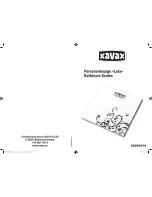desired weighing mode, weight mode, milk volume
mode or water volume mode. At the left corner of
the LCD screen, it shows the status of the weighing
modes. See above LCD Display functions.
3.3. Product functions:
Operation:
Before use, place the scale on
a solid, level surface. Place any
container or bowl on the scale before
use/operation.
Gently press the
to turn on the
scale.
The screen will display when the
scale power on.
Wait until the "0" is shown on the
display.
Place the item to be weighed on the
scale (or in a bow if required). LCD
will show this reading.
After weighing press the
but-
ton to turn off the scale. Or leave the
scale and it will automatically power
off within 2 minutes.
Negative value:
This display will show a negative
value (see LCD functions) if a weight
has been removed from the scale.
Touch the
automatically gener-
ated button to clear the negative
value, the display will show "0" again.
Error indication:
The "Lo" symbol on the display
indicates that the battery power is
running low.
"Err" symbol on the display indicates
that the scale is overloaded. Please
stop using to avoid possible damage
to the product.
This symbol on the display indicates
that the scale is not stable for weigh-
ing. Please follow operation instruc-
tions for usage.
4. Care and maintenance
•
Place the scale on a solid level
surface before use.
•
Avoid hitting or dropping the scale
otherwise damage may occur.
•
Do not overload the scale or put
heavy things on the scale when not
in use.
•
Treat the scale with care as it is a
highly precise electronic instrument.
•
Do not immerse this product in
water or any other liquid. Please
keep the surface dry.
•
Clean the scale with a soft damp
cloth, do not use chemicals or harsh
abrasives.
Summary of Contents for 990724
Page 20: ......