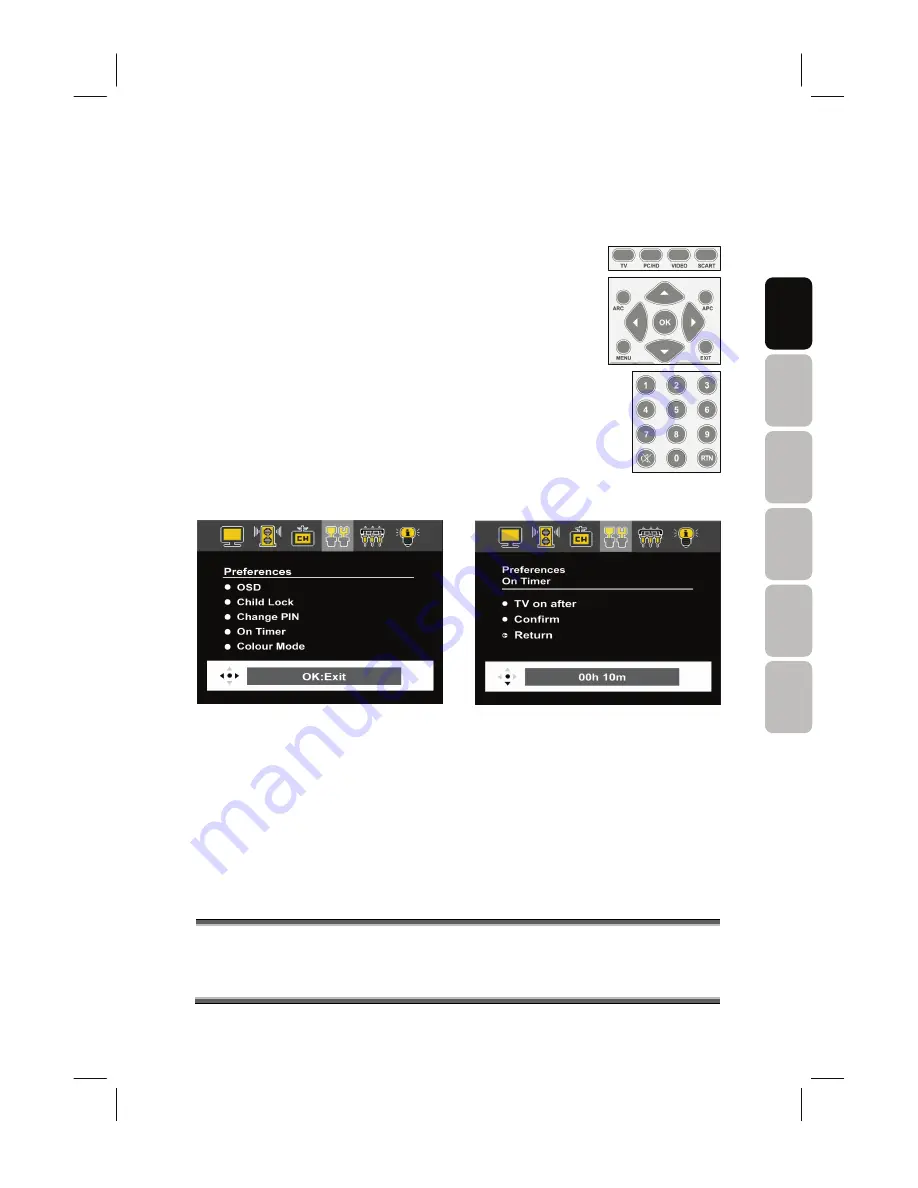
29
E
n
g
lish
França
is
It
aliano
De
ut
sch
Esp
añ
o
l
N
ede
rla
nds
V32MAAK-ET1-01EN 10/11/2007_ver.A
On Timer
With the power on, in any mode.
1. Press Source button to choose desired source.
2. Press
MENU
.
3. Press
W
or
X
to select
“Preferences”
and press
T
.
4. Press
S
or
T
to highlight
“On Timer”
. Press
OK
to enter
the Sub-menu.
5. Press
T
to highlight
“TV on after”
. Press
OK
to set up time.
6. Enter desired hours/minutes* by using numeric buttons (0~9),
press
OK
.
7. Press
T
to highlight
“Confirm”
, press
OK
, and then the TV will
turn off immediately.
NOTE
:
•
For example, if you want to set 10 minutes for
TV on after
, press numeric buttons
“0010”
on the
remote.
•
If you didn’t do the
“Confirm”
in step 7, it is not completed.




























