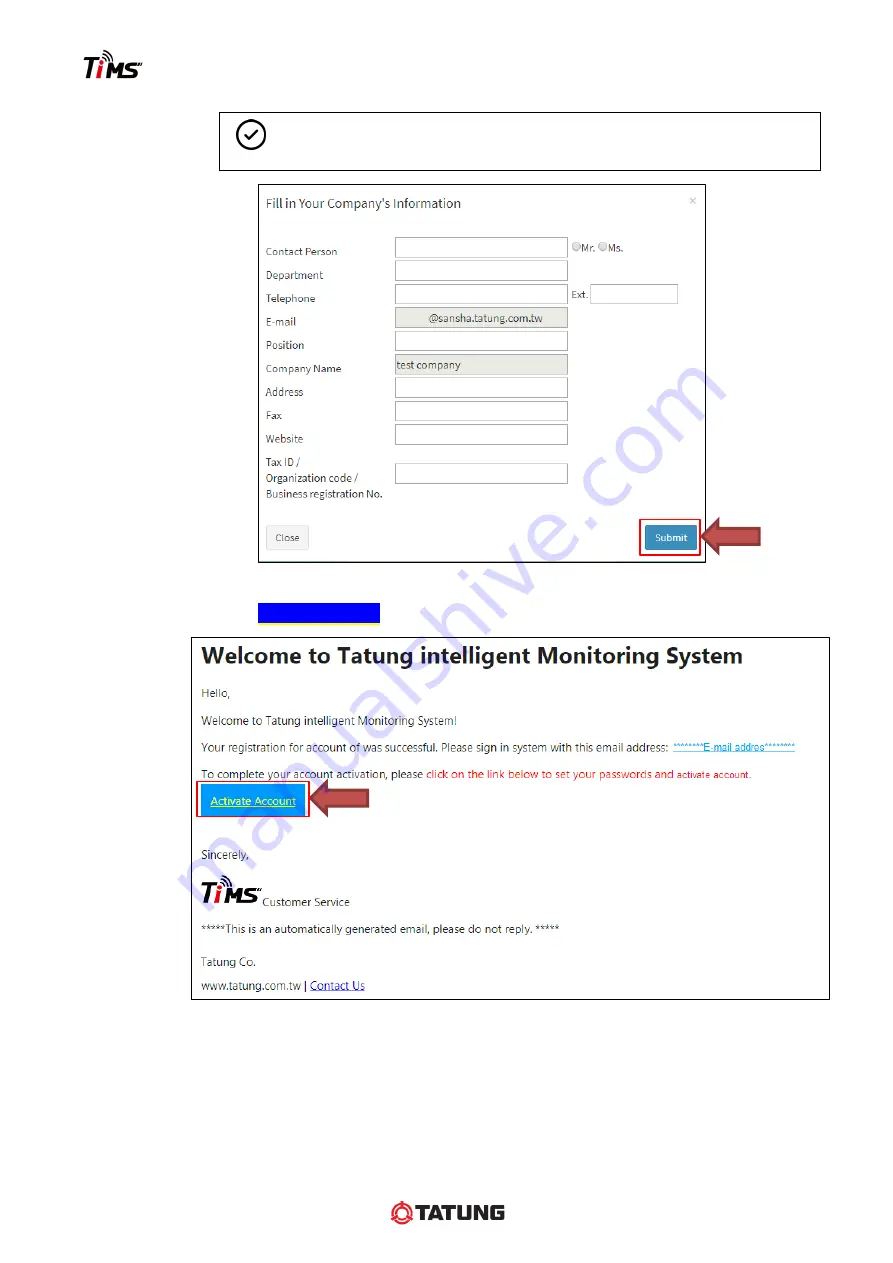
User Manual (English version)_V2.0
19
Step 4.
Fill in the account information.
NOTE
All the items are required information.
Step 5.
Submit the form and
receive the account activation mail.
Step 6.
Click
Activate Account
linkage to connect the
TiMS website
and activate account.