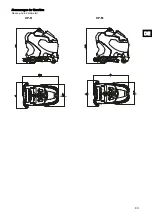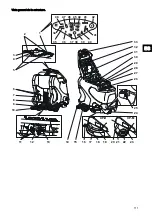100
Spot mode
Starting the machine using the program button
Cleaning start
Battery capacity - end of operational readiness
The battery level indicator provides information on the avail
-
able operating time.
• If the red indicator begins to flash, approx. 5 minutes of
residual working time are left.
• After this period, the brush unit and – 30 seconds later –
the squeegee is lifted. The red display switches to continu
-
ous light.
• Now 10 more minutes remain for driving the machine to the
charging station. Then the machine is automatically
switched off.
• In order to restart, the batteries must be fully charged.
Cleaning method
Direct working method:
Scrubbing and suction in one work step.
Indirect working method:
Applying the cleaning solution, scrubbing and suction in sev
-
eral work steps.
• The spot mode is activated by pressing the
spot mode ON/OFF button.
Notice:
If necessary, the cleaning solution and
brush pressure can be manually adjusted
in spot mode. The spot mode is suitable for
heavily soiled floors.
• By pressing the program button for the next
operation start or work step, all machine
functions are started on the basis of the
functional values last used.
Notice:
The corresponding function is deleted by
pressing any function button. The suction
motor is still on for a specified time in order
to reduce dripping. The display flashes un
-
til the suction motor is switched off.
Notice:
The preset values can be adjusted at any
time during operation. The values preset
when switching off the machine are stored
and will be automatically activated when
restarting the machine.
Notice:
Pressing the program button when the
cleaning process is finished will start an
optimized program for the end of opera
-
tion. See instructions on page 101 in the
"Automatic process" chapter.
Settings and activated functions are
saved.
• If the machine is switched on and the
operator is standing on the running
board, the machine starts moving as
soon as the driving switches are op
-
erated. If selected, the brush unit is
started and the cleaning solvent sup
-
ply is open.
The speed is controlled by the posi
-
tion of the driving switches. When the
driving switches are released, the
machine is automatically decelerated
until it stops and the parking brake is
activated. The cleaning solvent sup
-
ply is closed, and the brush unit is
stopped with some delay.
Notice:
The supply volume of the cleaning solution
is adjusted to the corresponding working
speed. (IntelliFlow)
Attention:
When working in heavily furnished or nar
-
row zones, the slow approach ON/OFF
button must be pressed. (Display lights up)
The maximum working speed is reduced,
and thus so is the risk of accidents.
• Pressing this button once more will override
this restriction, and the display disappears.
• If the red display on the battery level indica
-
tor lights up, you must drive the scrubber
dryer to the battery charger.
Notice:
The machine guiding might be impaired in
case of special combinations of flooring/
contamination and cleaning product.
Optionally available wheels can improve
the traction of the machine on the floor.
Please contact your TASKI customer con
-
sultant.
Summary of Contents for swingo XP-M
Page 2: ......
Page 3: ......
Page 19: ...17 اﻟﺠﻬﺎز ﺣﺠﻢ ﺑﺎﻟﺴﻢ ﻫﻲ اﻟﻤﺴﺎﺣﺔ 130 130 95 79 7 131 79 7 95 131 XP R XP M AR ...
Page 144: ...142 Masina mõõtmed Mõõtmed on sentimeetrites 130 130 95 79 7 131 79 7 95 131 XP R XP M ...
Page 162: ...160 Koneen mitat Mitat ovat senttimetreinä 130 130 95 79 7 131 79 7 95 131 XP R XP M ...
Page 287: ...285 Mašīnas izmēri Izmēri norādīti centimetros 130 130 95 79 7 131 79 7 95 131 XP R XP M LV ...
Page 321: ...319 Maskinens mål Målene er i centimeter 130 130 95 79 7 131 79 7 95 131 XP R XP M NO ...
Page 444: ...442 Maskindimensioner Måtten är i centimeter 130 130 95 79 7 131 79 7 95 131 XP R XP M ...
Page 476: ...474 设备尺寸 尺寸单位为厘米 130 130 95 79 7 131 79 7 95 131 XP R XP M ...