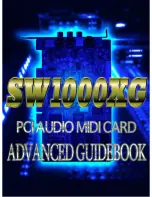PCI-822 User’s Guide
23
Note: If you have the TM-D1000’s optional digital audio expansion
board that provides a second TDIF connection and more SPDIF I/O,
please refer to its documentation for details on using its features.
By default, channels 1–8 on the TM-D1000 can be sent directly to its
TDIF output (and therefore to the PCI-822). If you want to send
channels 9–16 instead, you first need to assign those channels to the
mixer’s Direct Outs:
1. Hold SHIFT and press OPTION.
2. Rotate the DATA ENTRY knob until “Setup” is displayed under the
“Option” menu, and then press ENTER.
3. Rotate the knob until “TDIF-1 A Direct Out” is displayed, and press
ENTER again.
4. Rotate the knob until “Ch 9-16” is displayed, and press ENTER again.
5. Press ESCAPE/RECALL three times to return to normal operation.
To send a mixer channel directly to the TDIF output (and to the
PCI-822), press the desired CH SEL button (within 1–8 or 9–16)
and then press the DIRECT OUT button. All direct outputs are
either Pre EQ or Post Input Fader as determined by the setting
in Option
g
Setup
g
Direct Out mode.
The settings in Option
g
Setup
g
Ch1-8 Input (and Ch9-16 Input)
determine the source of each TM-D1000 channel input. The settings
are Analog In, Digital In A, or TDIF-1 A. Press the DATA ENTRY knob
to cycle through the channels, and rotate it to select the desired
setting. Remember to press ENTER after changing any value.
To send the SPDIF outputs from the PCI-822 to the mixer, set the
TM-D1000 channel inputs to Digital In A. To send the TDIF outputs
from the PCI-822 to the mixer, set the TM-D1000 channel inputs to
TDIF-1 A.