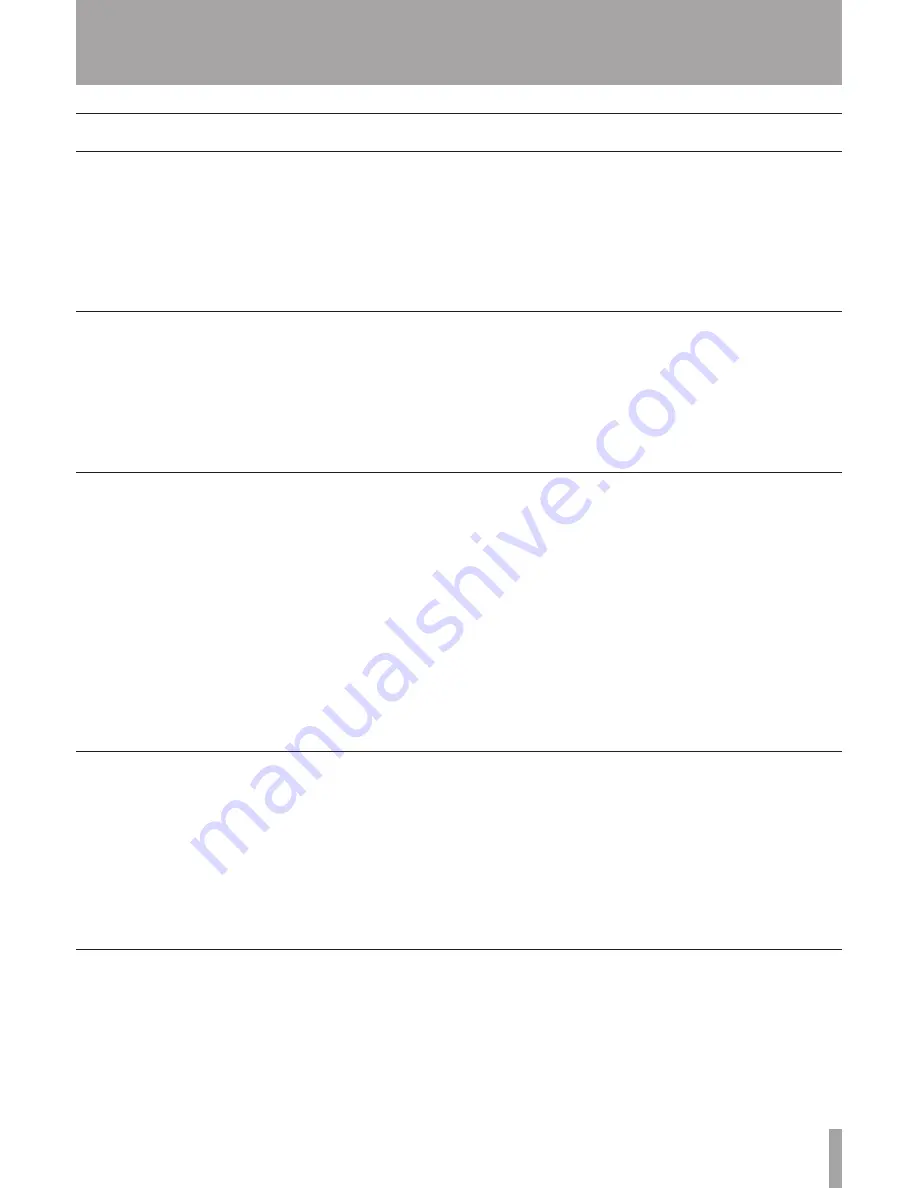
O
TASCAM IF-FW/DM Owner's Manual
Setup
1. Select Audio under the Options menu
2. Click the Drivers tab and enable the
desired Inputs and Outputs
3. Click the General tab and select IF-FW/
DM devices for the Playback and Record
Timing Masters
4. Click on Wave Profiler (run this any time
you change anything in this window)
5. Click on Yes to profile the interface. The
sample rate corresponding to the sample
rate set on the mixer will show “OK”.
Other sample rates will show “not avail-
able”. Close this window
6. Click OK
SONAR
IF-FW/DM Interface Setup
Below are brief instructions for setting up
common DAW software applications to use
the IF-FW/DM interface. If your application
is not covered here, but does support ASIO
(PC), WDM (PC) or Core Audio (Mac), or if
you need more detailed instructions to con-
figure your application, please refer to the
documentation for your application to set up
an audio/MIDI interface.
Cubase / Nuendo
1. Select Device Setup under the Devices
menu
2. Select VST Multitrack
3. Select ASIO IFFWDM under the ASIO
Driver pulldown
4. Click Apply then click OK
Logic
1. Under the Logic menu, select Preferences
> Audio Hardware & Drivers
2. Ensure that Core Audio is checked and
click the triangle on the left to expand the
window
3. Select the IF-FW/DM in the Driver pull-
down
4. Click OK
1. Under the Setup menu, select Configure
Audio System > Configure Hardware
Driver
2. Highlight the IF-FW/DM to make it the
selected Core Audio device for DP
3. Configure the Buffer Size and Host
Buffer Multiplier according to your
Mac’s
capabilities. Generally, less powerful Macs
will require higher settings
4. Click OK
Digital Performer












