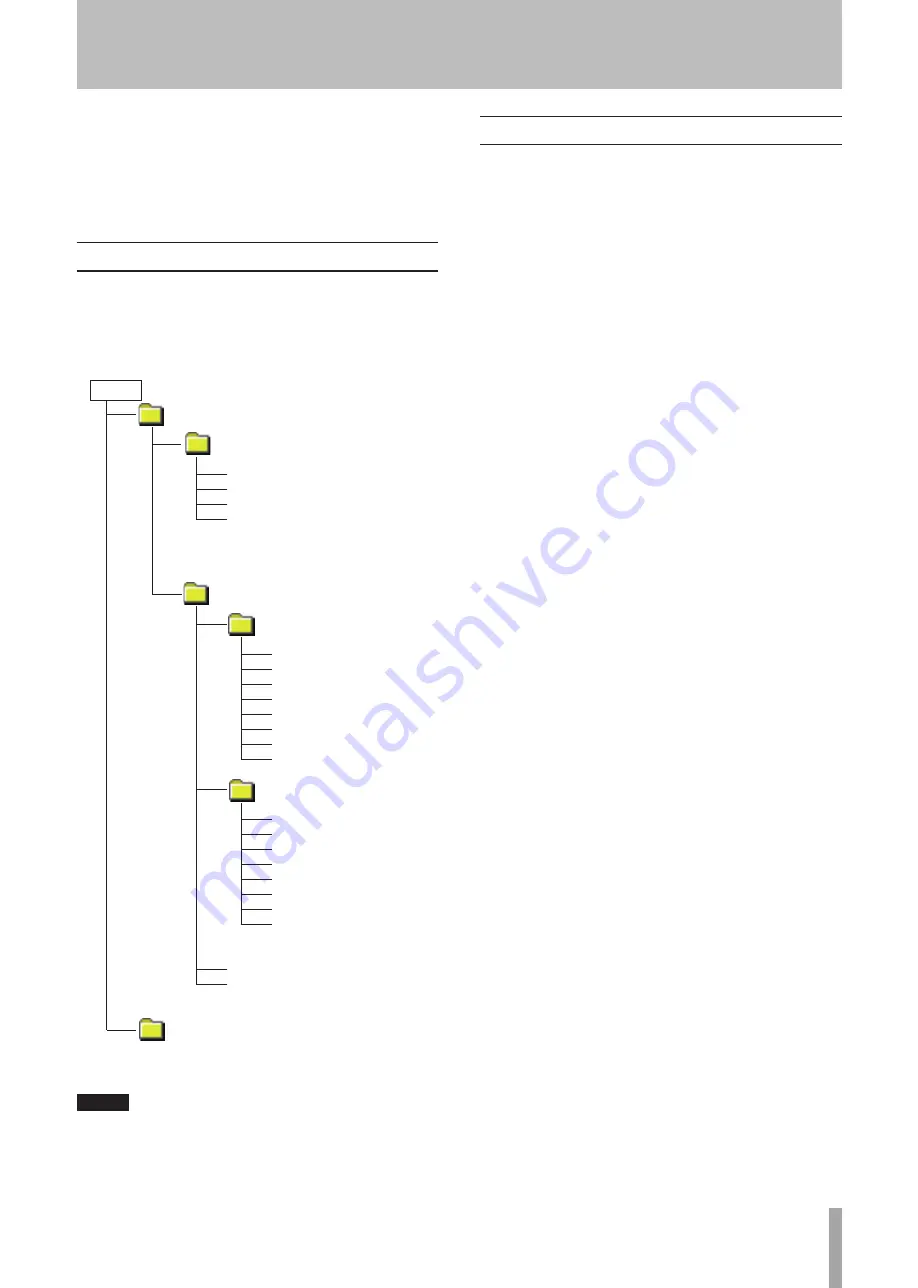
TASCAM HS-P82
53
Touch the
OK
button in the pop-up window to close the
connection with the computer and return to the
CF/USB
MANAGE
screen. Touch the
CANCEL
button to return to the
USB mode pop up window.
3 Disconnect the USB cable.
Folder structure
The folder structure is as shown below. You can check the
structure of folders and files by connecting the HS-P82 to a
computer. Be aware, however, if you change or erase a file
inside a project, or change any names, the HS-P82 might
not be able to play that project.
ROOT
Project01
Project02
Scene001 (Example of Poly)
Scene001-T001.wav
Scene001-T002_ST.wav
Scene001-T002.wav
Scene002 (Example of Mono)
Scene002-T001
:
:
Scene002-T001_1.wav
Scene002-T001_2.wav
Scene002-T001_3.wav
Scene002-T001_4.wav
Scene002-T001_5.wav
Scene002-T001_6.wav
Scene002-T001_7.wav
Scene002-T001_8.wav
Scene002-T002
Scene002-T001_ST.wav
Scene002-T002_ST.wav
Scene002-T002_1.wav
Scene002-T002_2.wav
Scene002-T002_3.wav
Scene002-T002_4.wav
Scene002-T002_5.wav
Scene002-T002_6.wav
Scene002-T002_7.wav
Scene002-T002_8.wav
:
:
Scene001-T001_ST.wav
NOTE
Poly files are created directly in the scene folder.
Mono files are created inside folders that are made for each
take inside the scene folder.
File names
The format used in naming files is as follows.
1-8 track poly files
[Scene name]-[take name prefix][take number].wav
1-8 track mono files
[Scene name]-[take name prefix][take number][track number].wav
2mix files
[Scene name]-[take name prefix][take number]_ST.wav
8 – Transferring Data between the Unit and a Computer


























